This page offers support and guidance on using the Totara Community. If your question is not answered below, you can contact the team on community@totaralearning.com.
Community FAQs
Aperçu des sections
- Généralités
Généralités
- Community standards
Are there any guidelines for use of the Community?
Yes. We have a set of Community Standards (below), which exist to maintain a supportive environment for collaboration.
The Community is a place to share best practice ideas, ask for advice on Totara products and provide support to Totara Partners, subscribers and anyone else with an interest in Totara.
The Totara Community is free to join and is intended to support our network of Totara users globally as well as become a valued resource for HR and learning professionals everywhere.
Communication in the forums and workspaces
Everyone in the Totara Community plays a role in keeping the space safe and respectful.
Communication in a forum or workspace should always remain polite and respectful. Any posts that do not meet a professional standard, or that cause unnecessary offence to any users will be removed from the forum.
We encourage Community users to discuss topics that are of wider interest to others in the group, including industry-specific topics, learning and development best practice as well as supporting discussion around industry events.
Advertising of services is allowed when that service can help to solve a particular user’s problem or issue. However, advertising of services should not be the primary role of the Community.
Job opportunities should also not be posted in the Community; please use external dedicated job boards instead.
Resources
There are many different resources available to users in the Totara Community. Academy courses, newsletters and product release notes are all available to help you get the most out of your system.
As a Community user, you can also create and share your own resources in the Community and we encourage you to do so. This could include videos, sound files and documents. Please share any content or resources that you feel would be useful to the Community.
The Community is yours to help shape and grow. We will always err on the side of allowing content to be posted, but retain the right to remove content we feel does not meet these guidelines. We welcome a diverse and robust set of opinions and knowledge sharing amongst our global network of HR and learning professionals.

- Accessibility
What browsers are supported by the Totara Community?
The Community runs on the Totara Talent Experience Platform and so shares a similar technical specification to the product itself. You can find detailed information about this in our Documentation.
In brief, we recommend that you are using the latest version of a common browser (Chrome, Internet Explorer, Edge, Firefox, Safari) for the best experience.
We know of an outstanding issue with our system simulation activities in Firefox. We are working to fix this but recommend that you use a different browser when working through ‘Try me’ simulation activities.

Is the Totara Community accessible?
We endeavour to make all Community materials as accessible as possible. All Academy activities are screen-reader compatible, and we provide closed captions and separate transcripts for all videos.
If you have an accessibility requirement which is not being met by these measures, and you wish to use the Totara Community, please contact us.

Why can’t I view the videos?
Most videos on the Community are streamed from YouTube. Some organisations and locations do not allow access to YouTube content which would prevent you from viewing the videos. We provide an alternative PDF transcript of all videos for use in these cases.

Can I access the Totara Community on my mobile or tablet?
Yes, the Community is designed to be mobile accessible, which means you can access the Community and Academy learning activities from your mobile or tablet for learning ‘on the go’. The following activities are completely mobile accessible:
- Community forums
- Academy pages
- Dashboards
- SCORM tutorials
- Demo videos
- Wiki
- Quiz
We recommend that you do not try to complete the ‘Try me’ Academy simulations on a mobile device.

- Academy troubleshooting
When I open a SCORM activity nothing happens. What is going wrong?
SCORM activities open in a new window, and this window may be blocked by your browser’s pop-up blocker. To resolve this, simply turn off pop-up blockers to allow the window to open.

I have failed a quiz three times and been locked out. What should I do?
We want a badge or certificate from the Totara Academy to be meaningful, and for this reason we only allow three attempts at each quiz. If you have failed a quiz three times and been locked out, please contact the Academy team for advice on academy@totara.com.

How do I access certifications?
All Academy courses and certified programs are available for free via self-enrolment. Simply select the course you are interested in completing and choose to enrol.

How do I know if I have completed a course?
To complete a course, you will need to have completed all the mandatory activities in the course. Mandatory activities are marked with an asterisk on the course page, and normally include simulations and quiz activities. On completing a course, you will receive your course badge by email. You can also see your badges in your user profile. If you believe that you have completed all the mandatory activities and have not received your badge, please contact the Academy team.
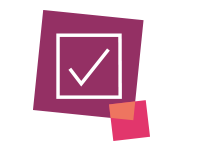
Why can’t I complete the simulation even though I am taking the correct steps?
Please read the task text carefully, and only complete the steps required by the task. Do not take additional or optional steps, as the simulations do not support this. We also recommend that you complete the actions in the order they appear on screen; for example, you enter information in the first field before moving to the second.
If you do lose all three lives in a simulation, you can use the Restart button to have another go.
If you follow this advice and still find yourself unable to complete the simulation, please contact the Academy team with information about the steps you have taken.
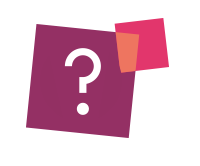
How do I access my certificates?
We award certificates for completing any of our Academy programs. To download your certificate, visit the related program page where you will find a link to your certificate in the top left of the page.

- User account management
Why do I have a user account?
Most users have created their accounts themselves by self-registering for a Totara Community account. In some cases, Totara Partners may have passed us the contact details of staff within their Totara customers and requested, with their approval, that we create accounts.
There are many benefits to using the Community, as it contains learning resources and access to an open and collaborative network of like-minded learning and development professionals, who are actively using Totara products.

How do I manage email notifications?
You can manage your notification preferences by going to your Preferences page and select Notification preferences or Legacy notification preferences. Here you can decide which notifications you would like to receive by email, or stop all email notifications.
If you want to stop emails from a specific forum topic, or an entire forum, follow the links in the footer of the email you received. You will need to log in to confirm the changes.
You can also visit the forum and select Unsubscribe from this forum in the forum administration block.

How do I reset my account password?
If you can't remember your account login you can request a password reset by visiting this page:
https://login.totara.community/login/forgot_password.php
You can either provide your account's email address or username. If you can't remember, the account email will be the same as the To address in the notifications you are receiving from the site.

How do I leave the Totara Community / delete or deactivate my account?
You can request that we suspend or delete your account by emailing community@totara.com and providing either your email address or username for your account.
If we suspend your account, you'll stop getting any emails, but we can reactivate your account later. If we delete your account, you won't be able to request reactivation later.
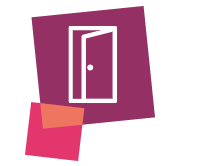
Can I add a user account for my colleague?
You can create an account for a colleague by entering their details on their behalf. However the simplest approach is to ask your colleague to create their own free account by going to https://login.totara.community/login/signup.php. Note that each new user receives an email with a link to verify their email address (this is standard practice) and confirm their account.

- Product
How do I get access to the code?
If you are a subscriber, please contact your Totara Partner to receive a copy of your code.
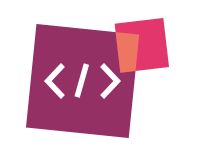
Where can I find a list of features available in newer versions of Totara?
You can find a comparison of Totara versions in our Help documentation.
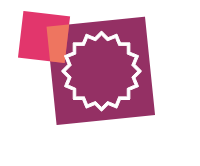
- Business
How do I become a subscriber?
Ready for a demo or want to talk with a Partner in your region or sector? Contact us and we’ll be in touch.

How do I get access to Totara support services as part of my subscription?
Product support services such as hosting and end-user support are usually provided by Totara Partner organisations. The types and levels of service available will vary based on the Partner and are set as part of your contract with your Partner. If you need help finding out who your Totara Partner contact is, email community@totara.com with your company name and location. Ready to become a subscriber? Complete the Contact us form to be connected with a partner in your region.

How can we add functionality back into Totara products?
The Totara team works directly with Partners interested in developing and donating new functionality, specifications and, where appropriate, source code for use within future releases of the core product. As a Partner, contact your Channel Partner Manager to discuss in more detail. As a subscriber, contact your Partner to discuss the options available.
