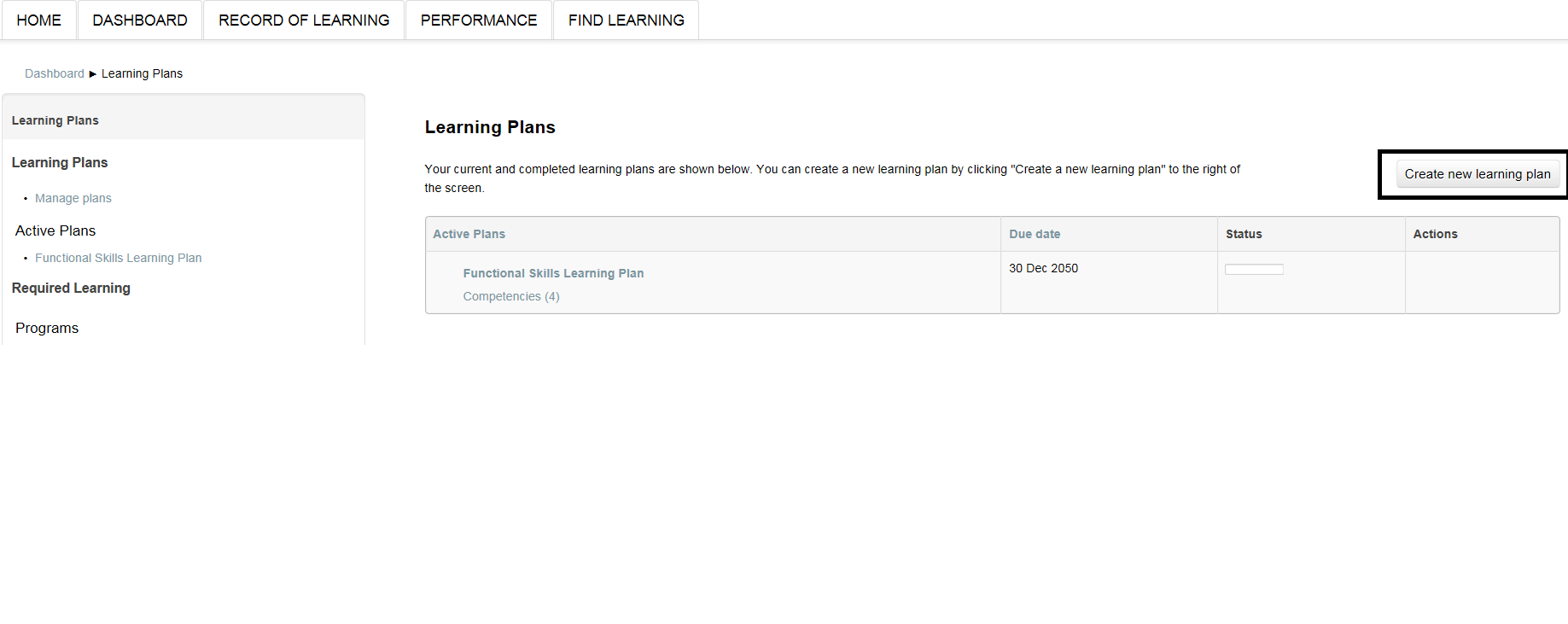Hi guys,
Due to corporate policies, regular students should not have the chance to create their own learning plans. Thus, we need to hide (or disable) the "Create learning plan button" for learners.
I've been going through the roles and permissions list but didn't find the way to support this requirement.
Can anybody give me some guidance?
Thanks.