Find your community right here
Join the conversation with people working in organisations like yours, facing similar challenges. Access resources and learning activities for your sector.
跳过 Community forums heading
 跳过 Welcome to community forums
跳过 Welcome to community forums
Welcome to community forums
New here? You're very welcome.
This is a place for anyone working in L&D, particularly with Totara products, to discuss challenges, ask questions, and share best practice. Feel free to join in with an existing conversation or start your own.

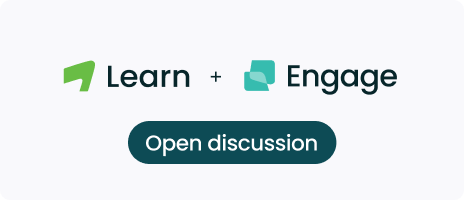


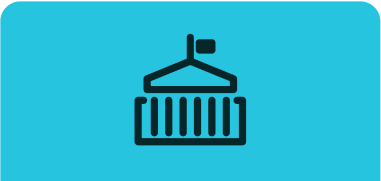 Government
Government Healthcare
Healthcare Retail
Retail Technology
Technology Energy
Energy Professional services
Professional services