Is it possible to "lock" the quiz after the user pass the required grade? The thing is that I don't want to set specific number of attempts (1-10 or unlimited). I want to be sure that the user is allowed to take a quiz as many times as he needs but after meeting the criteria (minimum grade) he won't be able to take the quiz anymore.
Totara Learn Open Discussions
Attempts management
Hi Tomas
The Quiz can be made unavailable once the quiz is complete by using access restrictions
Access restrictions can be added to topics or to activities.
Regards
Hi Craig,
thank you for the information. I have already tried to use access restrictions but I am not able to use it on the specific quiz. I have course "Tools" with 2 topics - one is interactive content "Tools" (H5P) and the second is quiz "Quiz". I want to be sure that user won´t be able to take quiz once he passed the minimum grade. But if I check the restricted access I can only choose from "Course total" or "Tools" but I can´t choose the quiz (if I add restriction "grade").
Could you please help me with that?
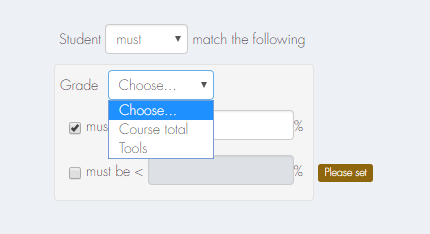
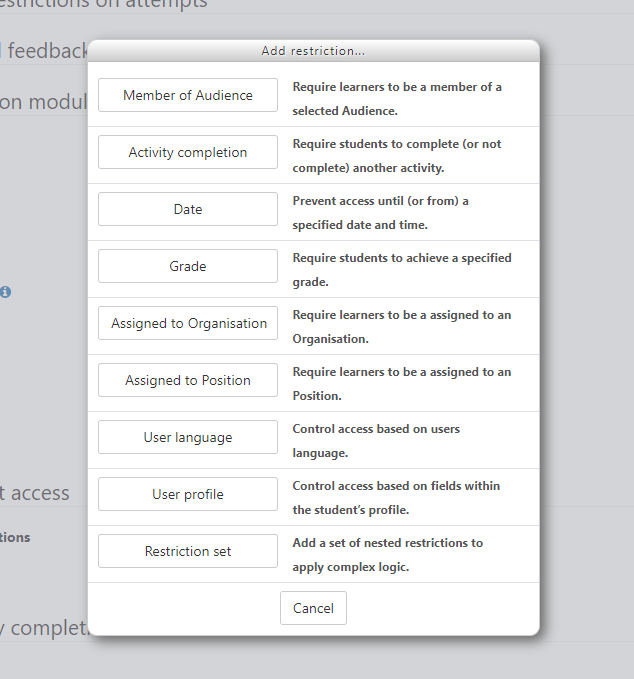
thank you for the information. I have already tried to use access restrictions but I am not able to use it on the specific quiz. I have course "Tools" with 2 topics - one is interactive content "Tools" (H5P) and the second is quiz "Quiz". I want to be sure that user won´t be able to take quiz once he passed the minimum grade. But if I check the restricted access I can only choose from "Course total" or "Tools" but I can´t choose the quiz (if I add restriction "grade").
Could you please help me with that?
Hi Tomas
For the Quiz you can set the Activity completion to 'Require passing grade' and then use the 'Activity completion' restriction for the Quiz activity to 'Complete'. This will mean the the activity will only be visible when the Quiz activity has a passing grade.
You can set the Grade to pass for the Quiz under Edit settings
Regards