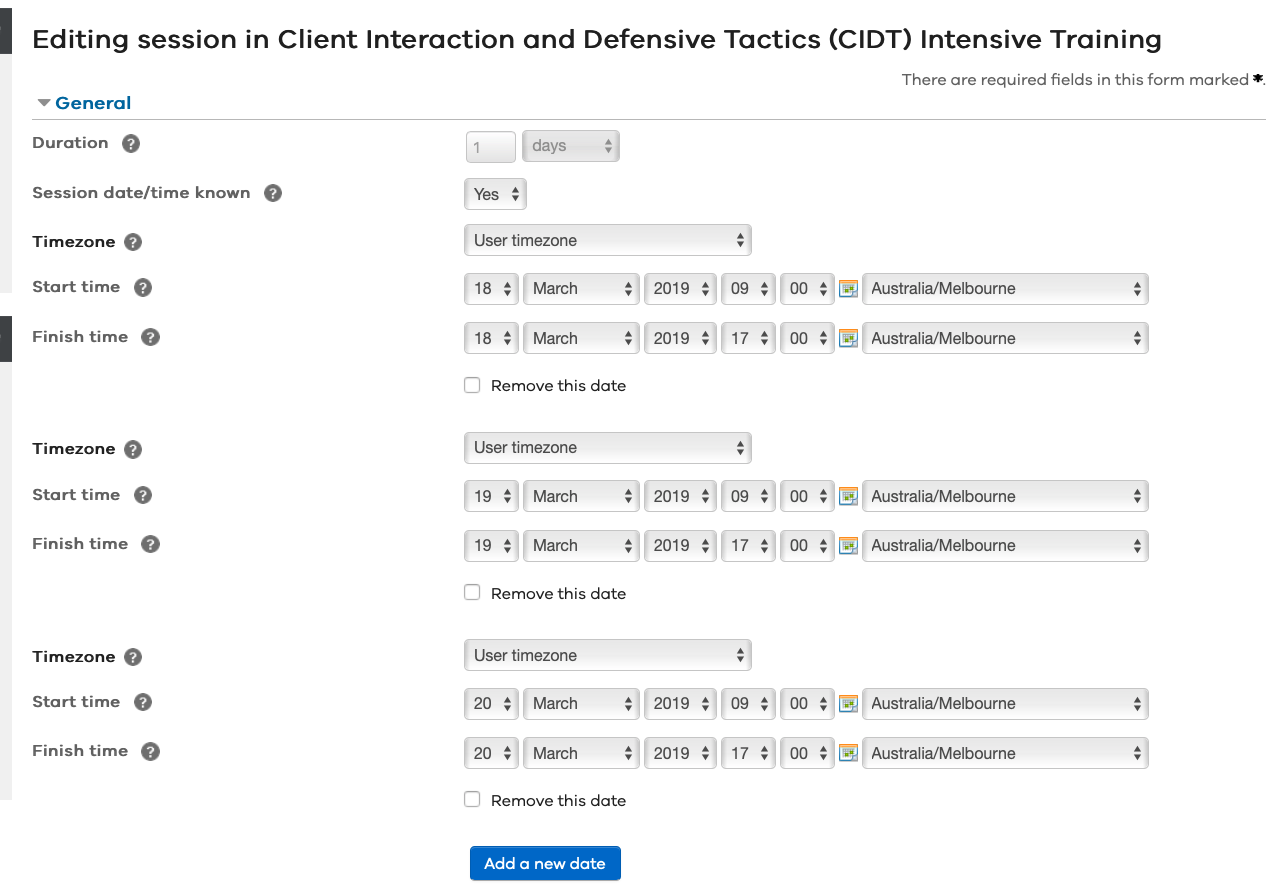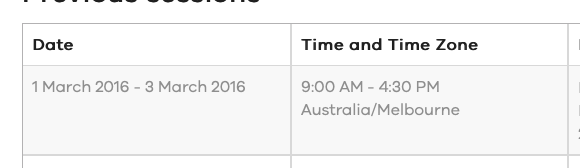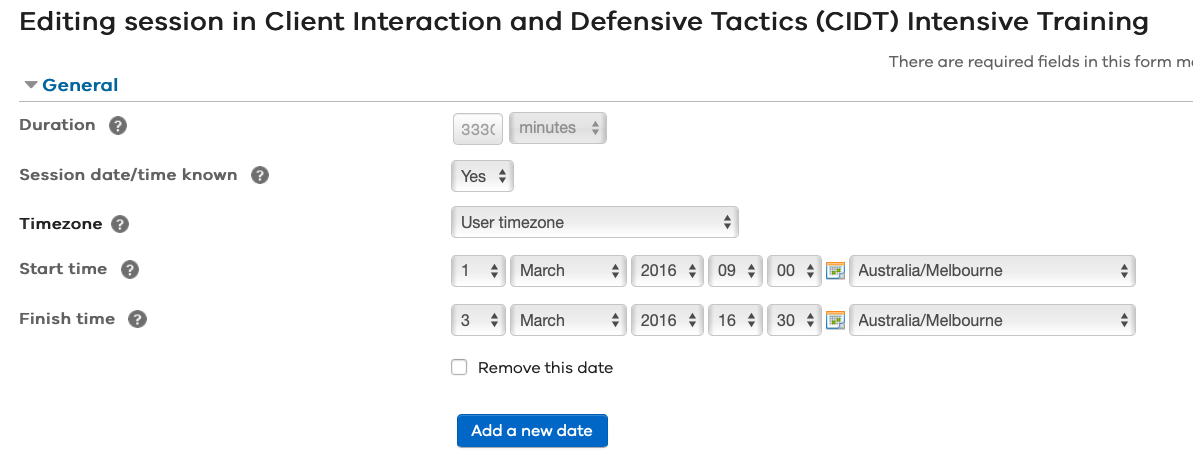Hi.
We are running face to face sessions (workshops) over 2 or 3 consecutive days (ie Tuesday, Wednesday and Thursday in the same week).
When creating the session, I have included the three separate dates using the "add date" button. This allows me to publish the individual times for each day. See attached screenshots (I have included 2 different options).
However, this results in two annoying situations:
- when downloading activity completion records in Excel, every user comes up 3 times, once for each date
- the manager is receiving 3 separate notifications of attending training, one for each day.
What are the recommendations for managing this? Are we best just to have one course date over the 3 days, and publish the actual times in the details section? Or do we just live with it?
We are currently using Totara 2.9.
Thanks, Simon