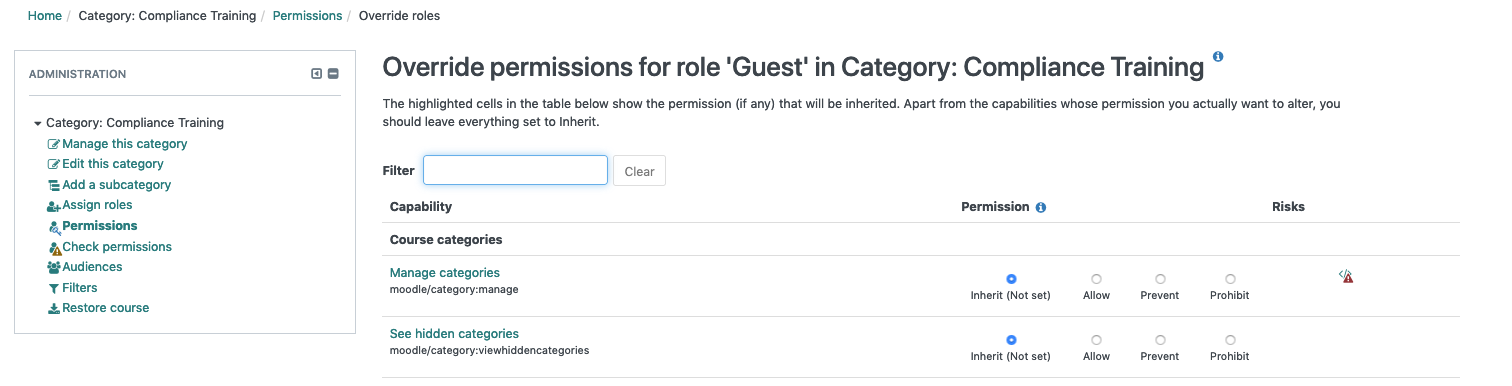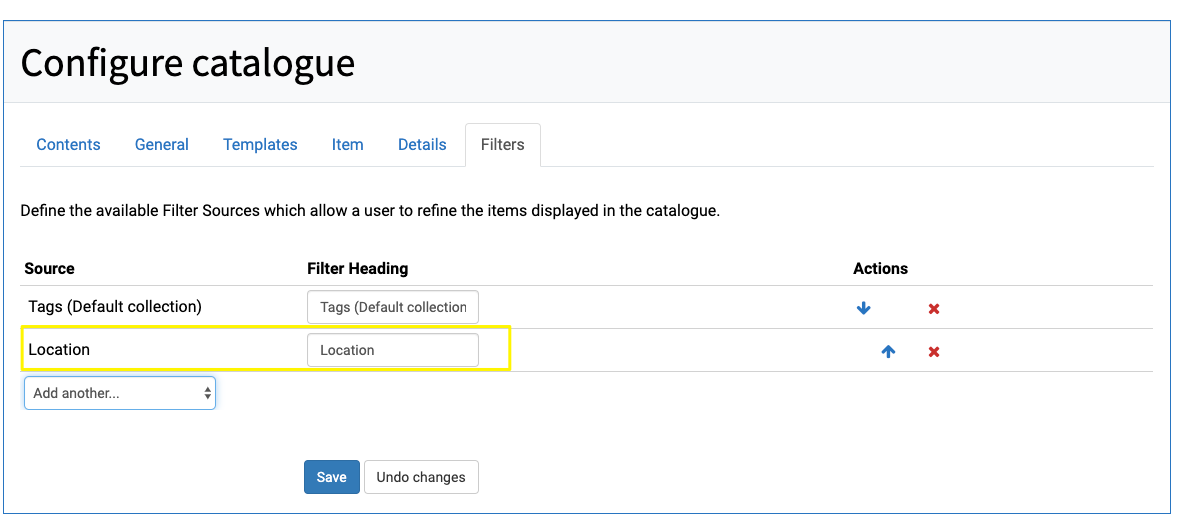Hi Peter,
At this stage there isn't the ability to hide an entire category based on the audience, within the course catalogue, other than limiting visibility for all courses within the category. There is a ticket for this enhancement (TL-5615) to add support for audience visibility setting for categories. I'm afraid I don't have a timeframe for implementation at this stage, but you can check in with your partner for any updates.
As workaround in the meantime, you can create a custom role/access right, assign that role to members of an audience (via the Audiences editing area) and allow that role the ability to view that hidden category (within that category context)
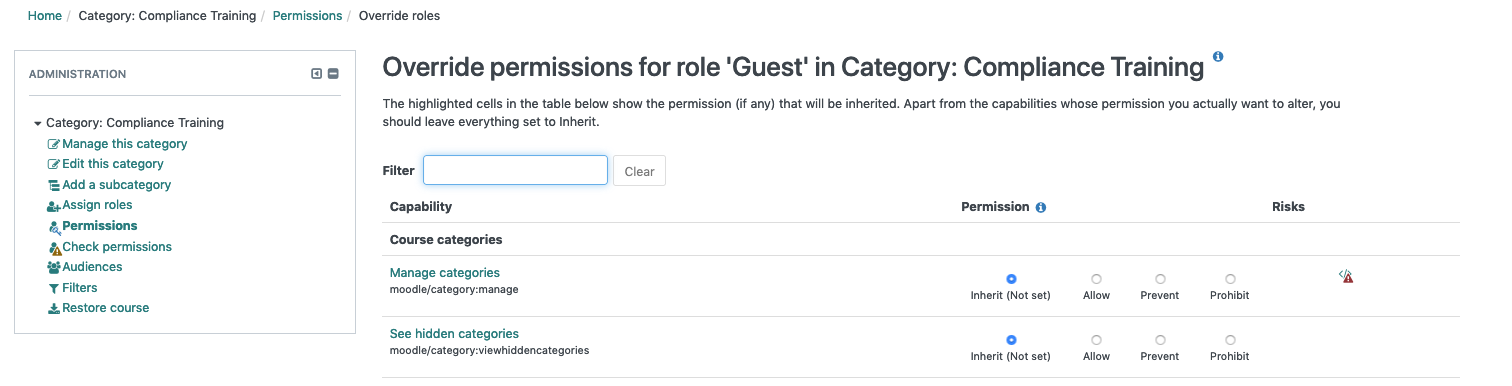
Regarding your question regarding displaying
filters depending on the category chosen - could I confirm, do you mean within the course catalogue?
Many thanks,
Meredith
PS - Please see Roles Help Documentation for information about creating and assigning custom roles