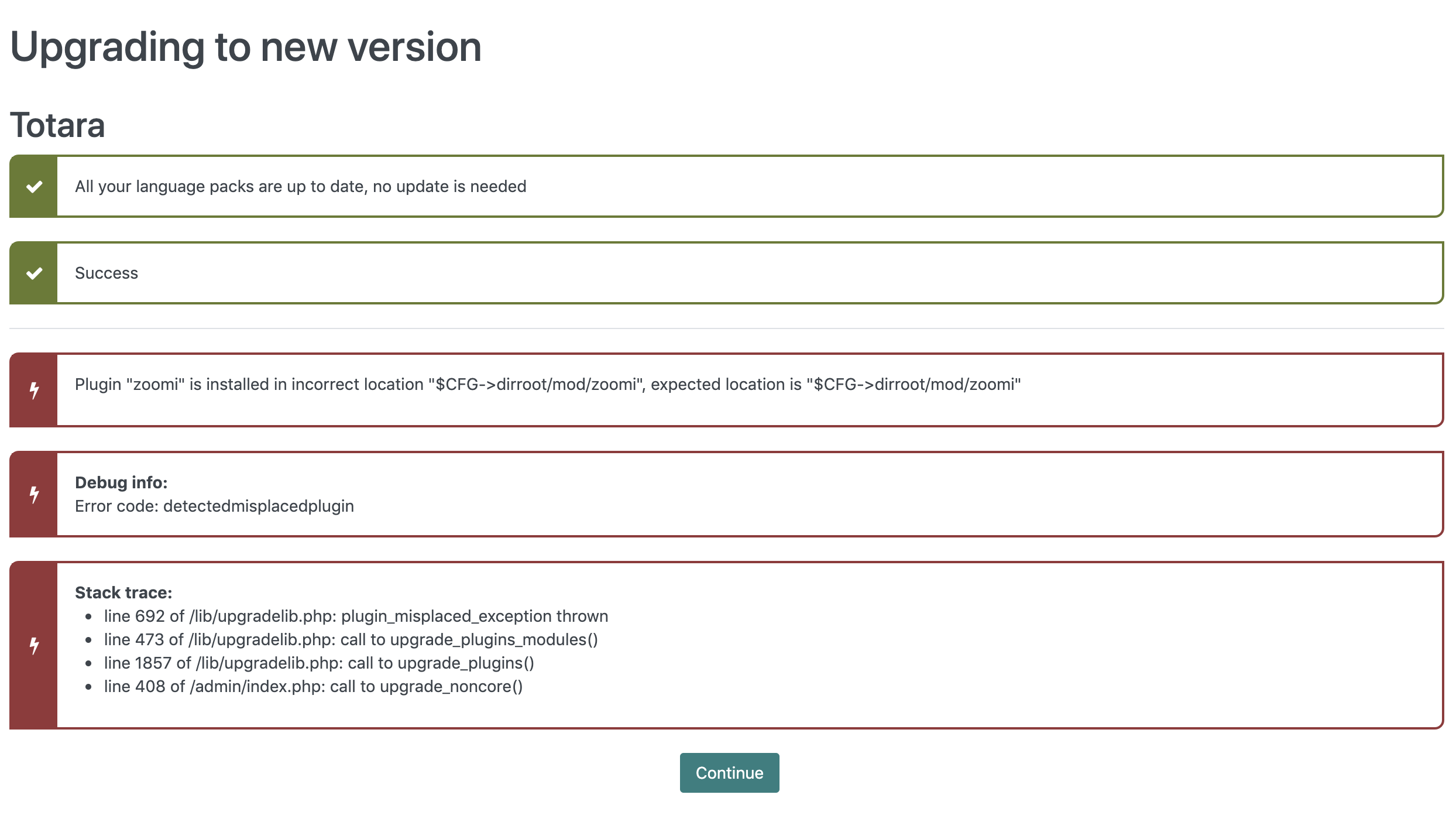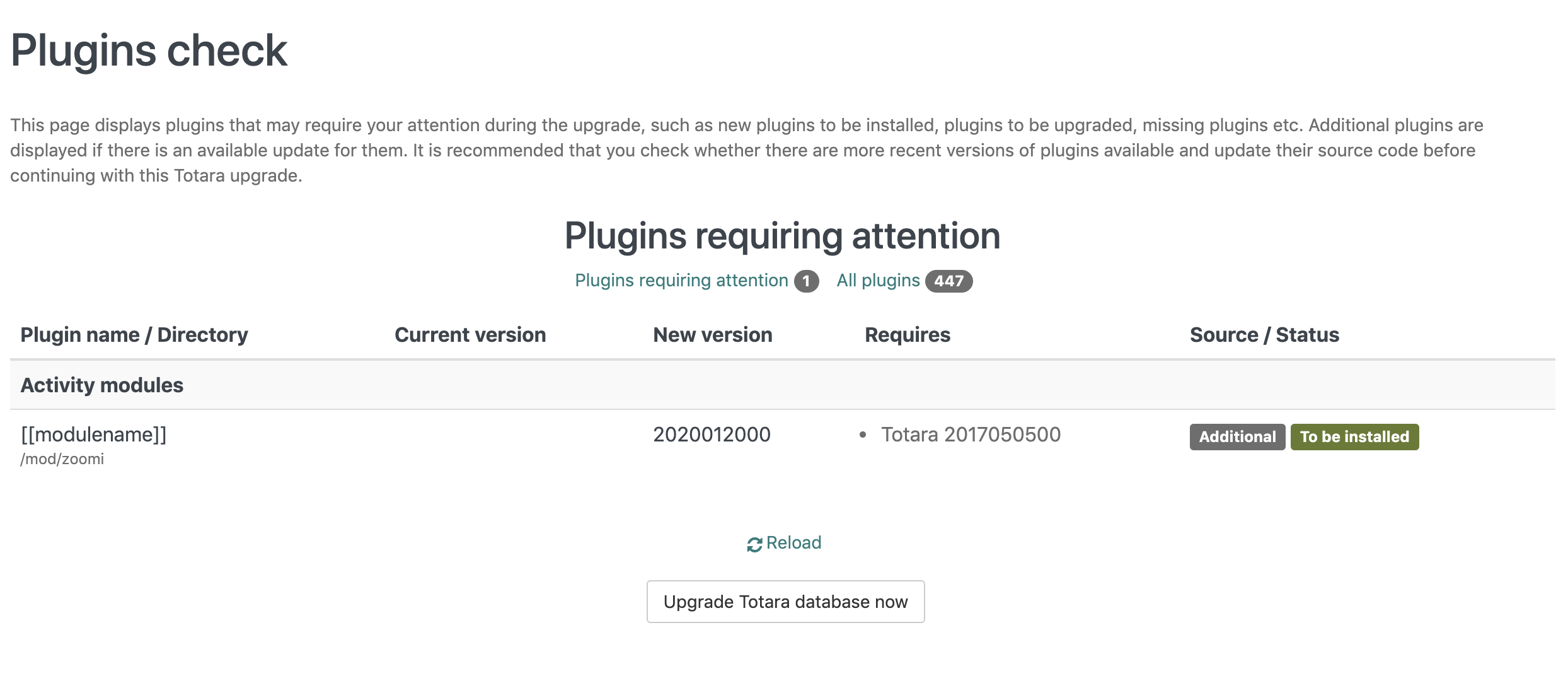Hi folks!
We're developing a local plugin but we're having some trouble installing it. Having created the directory and minimal files (version.php, db/install.xml), it is listed in the Plugins Overview as "To be installed". However there's no obvious way to do so. Furthermore, above it on said page is an information block which says "Totara does not include an add-on installer, all additional plugins must be installed manually by server administrators".
So how does one manually install a plugin?