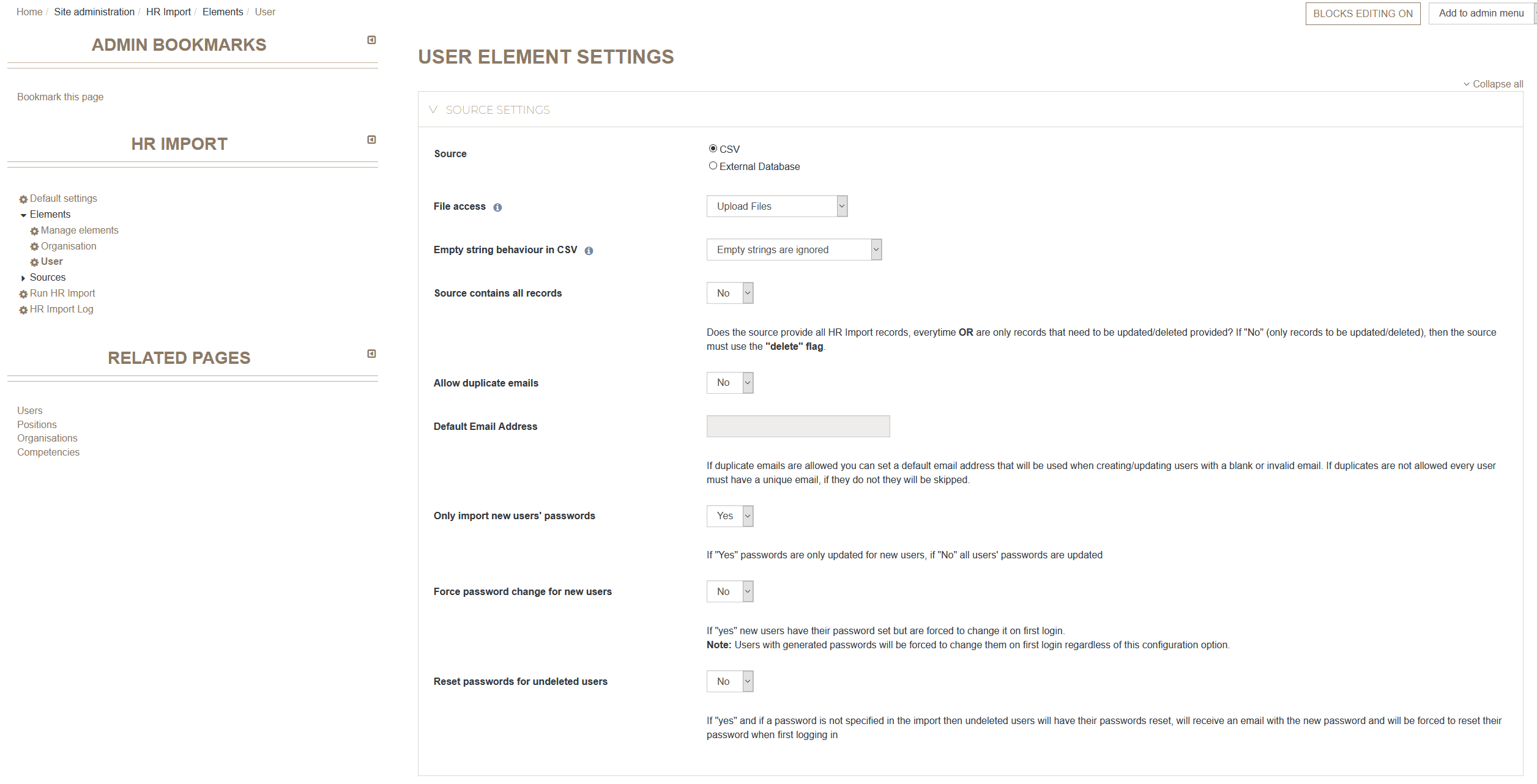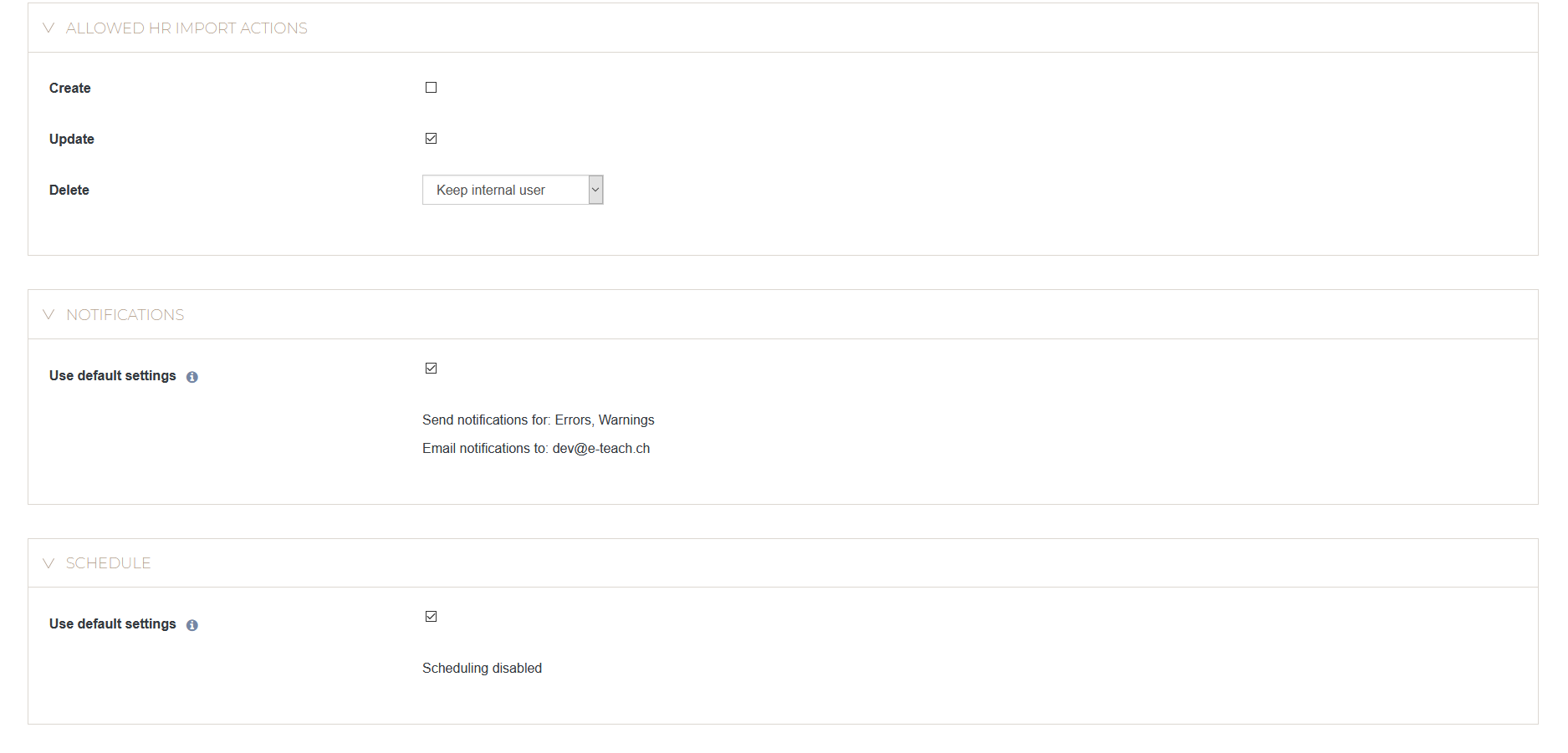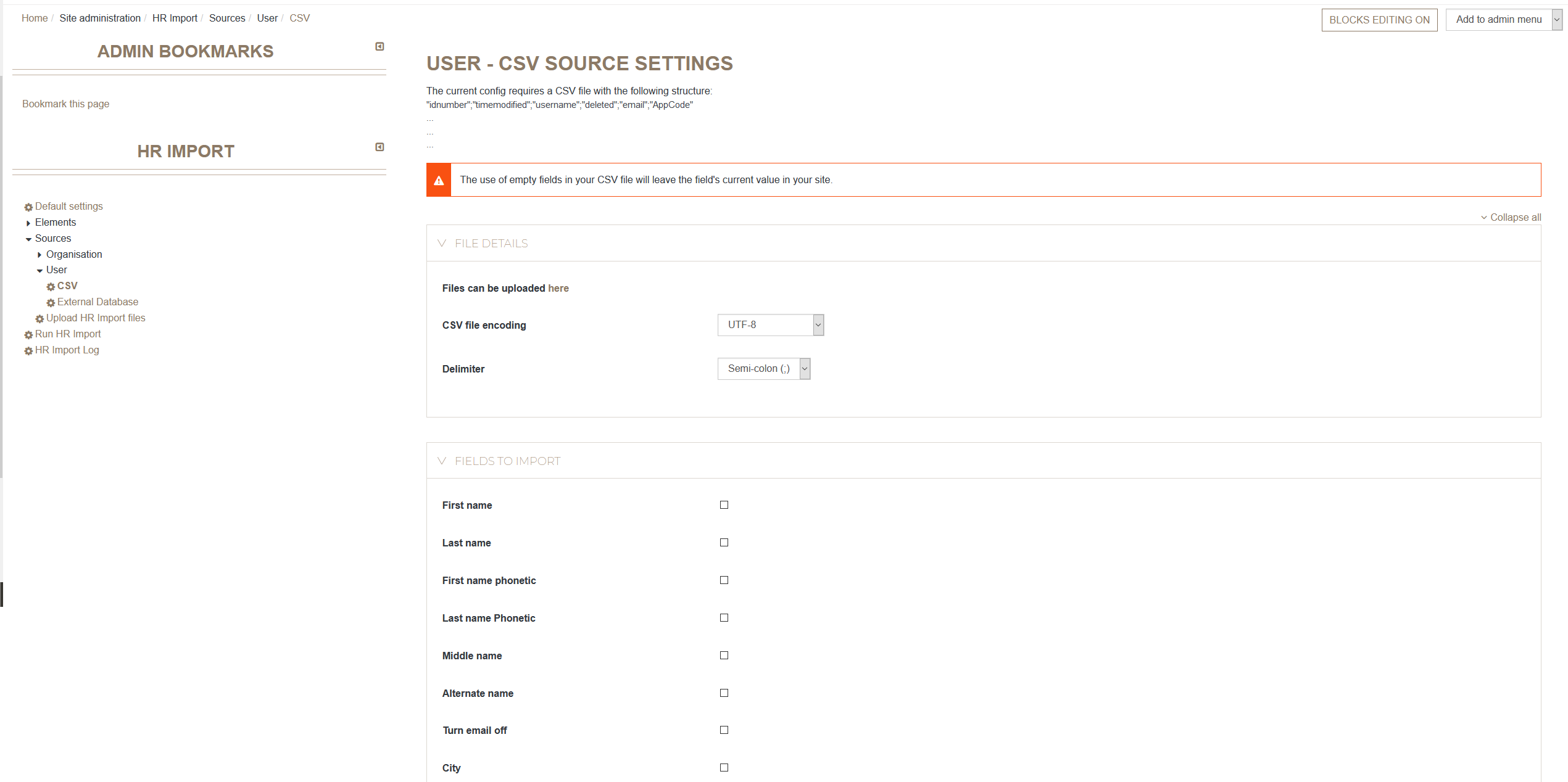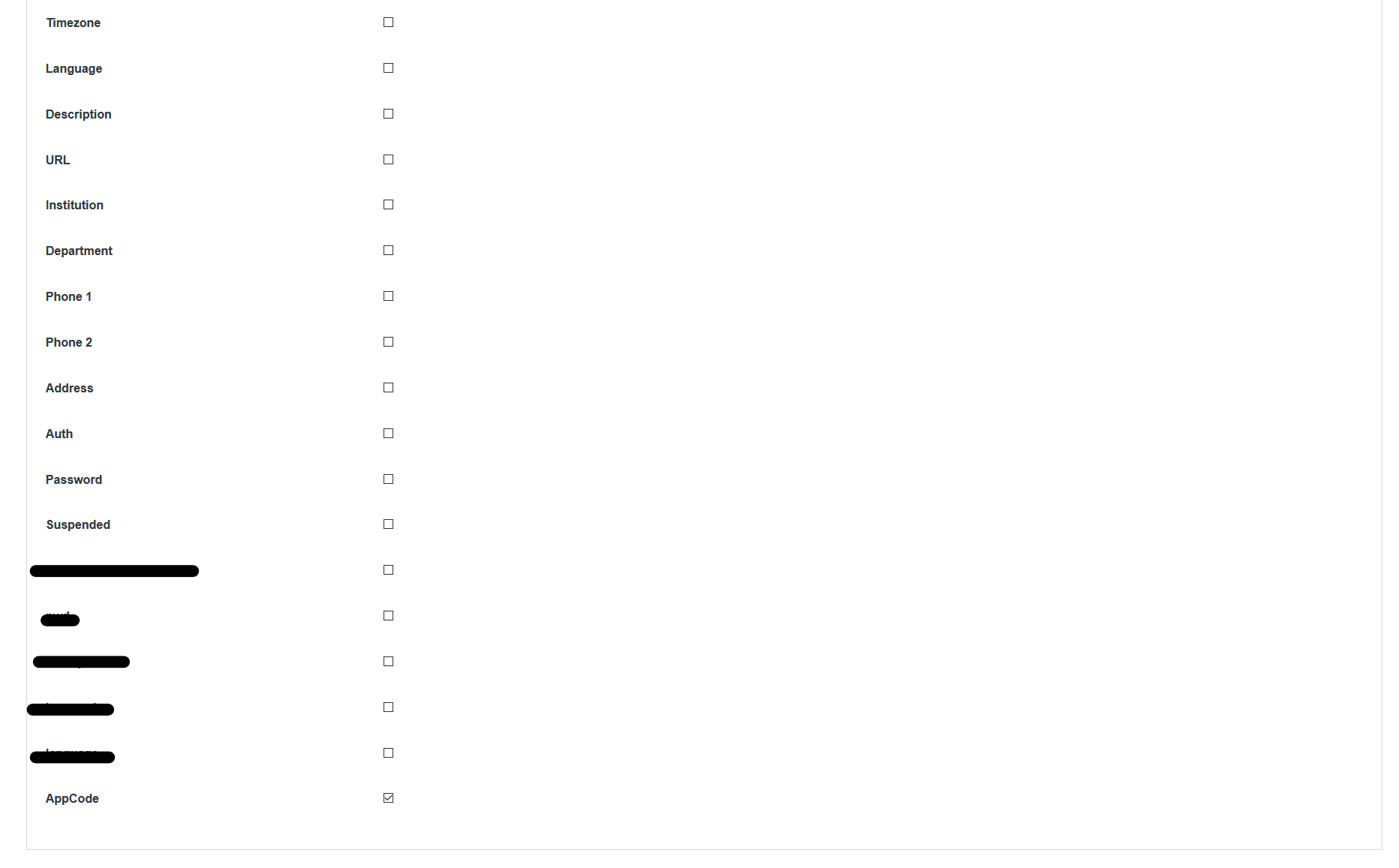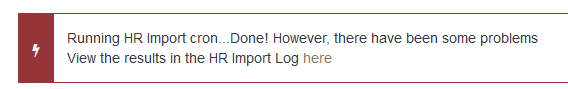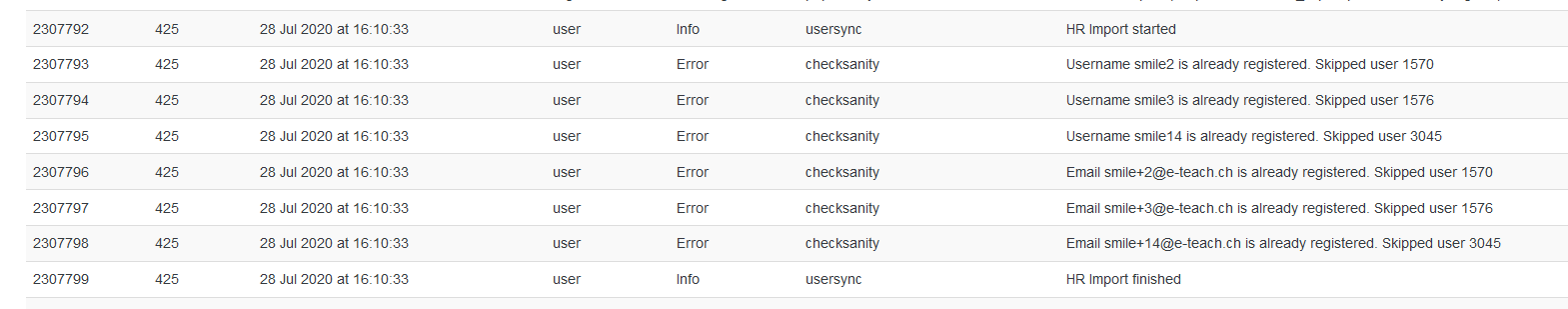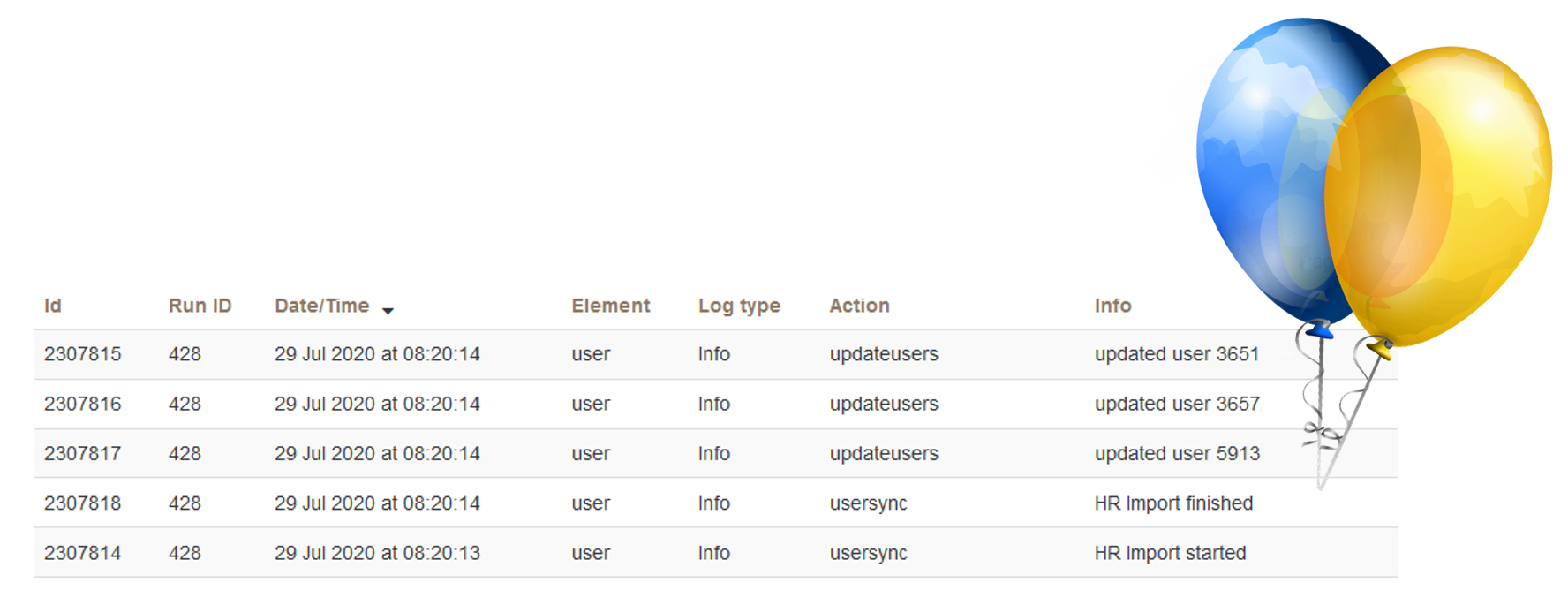Hello,
I'm facing an issue with a csv I want to use in order to bulk upload info to users' profile. I'm using HR Import, but apparently it won't allow me to "update" an already existing user even if it should? (The doc tells about create, delete and update).
Have any of you meet this issue yet? How did you manage to proceed?
Find attached the csv and screenshots of my config. If we read the HR Import log, it seems it did not even try to import my "AppCode".
Best regards,