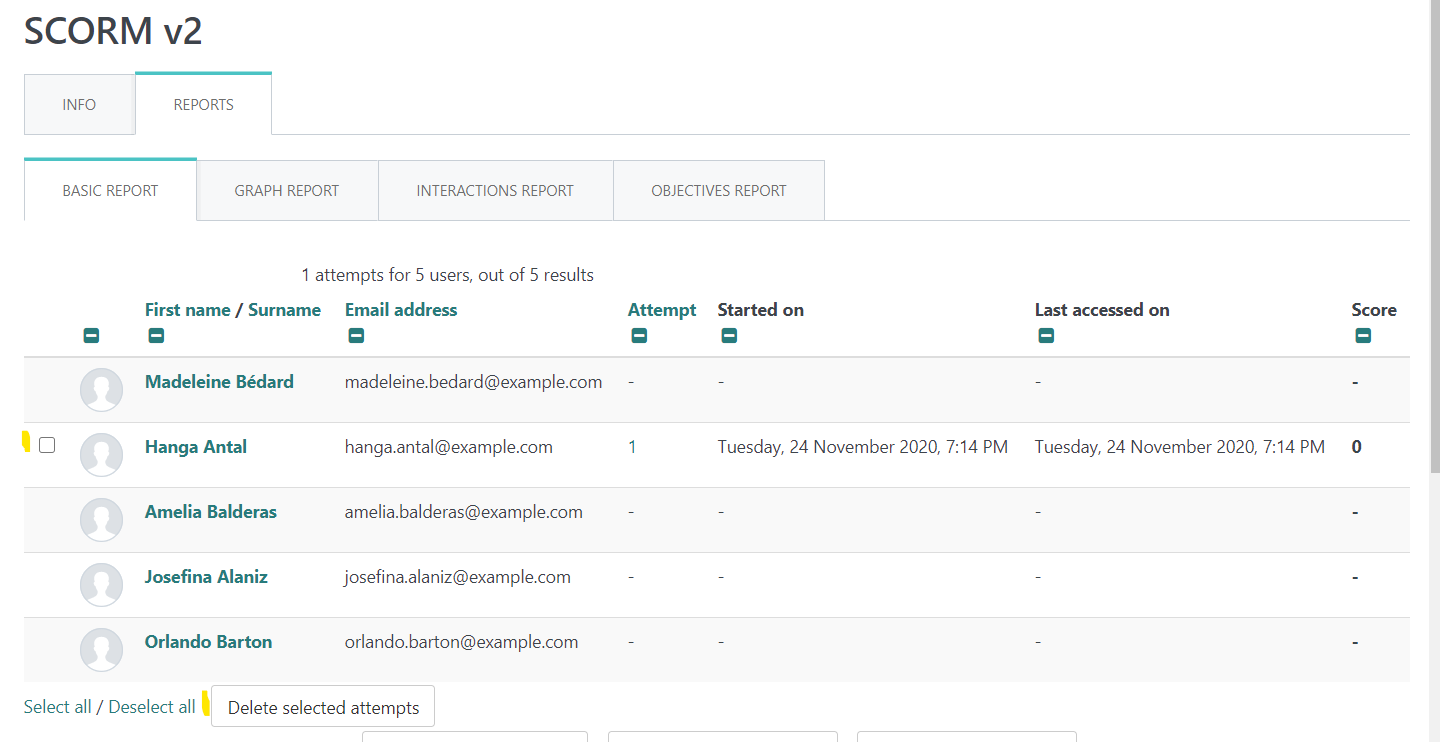Good Evening All,
Whilst testing a few scorm packages and pass/fail criteria i found myself needing to reset the attempts, this i found quite easily via the below method.
- From the Administration block on a course click Reset.
- Complete the settings to choose what items you want to be reset.
- Click Reset course.
Can this be done for a specific user? rather than resetting the entire course? the reason I ask is we are currently setting up a course with an 80% passmark with only 1 attempt allowed, this works fine and marks as complete when the user reaches the passmark, however when the user fails to reach 80% and with only 1 attempt, they cannot access the course (perfect so far)... but how do we reset that specific users attempts?
I do hope this is possible.
Thanks
Cecil