Hi everyone,
I have a question concerning the visibility of the columns of seminar events on the course page.
By default, the following 6 columns are visible: Event status, Seats available, Session times, Rooms, Facilitators, Actions.
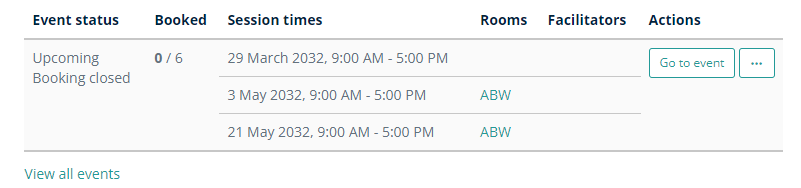
As we are not using "Facilitators" we would like to show a custom field that we have created.
However, I can not find an option to show the custom field upon the course page. Our students now have to click on 'Go to the event' before they are able to see our custom field.
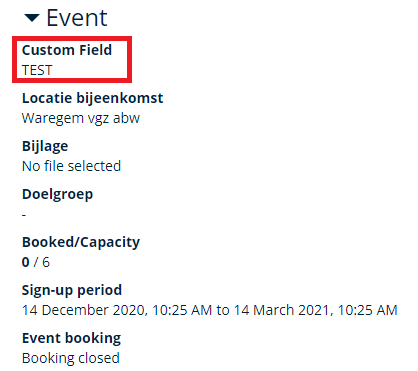
Is there a way to choose what columns/fields should be visible on the course page?
Thank you!