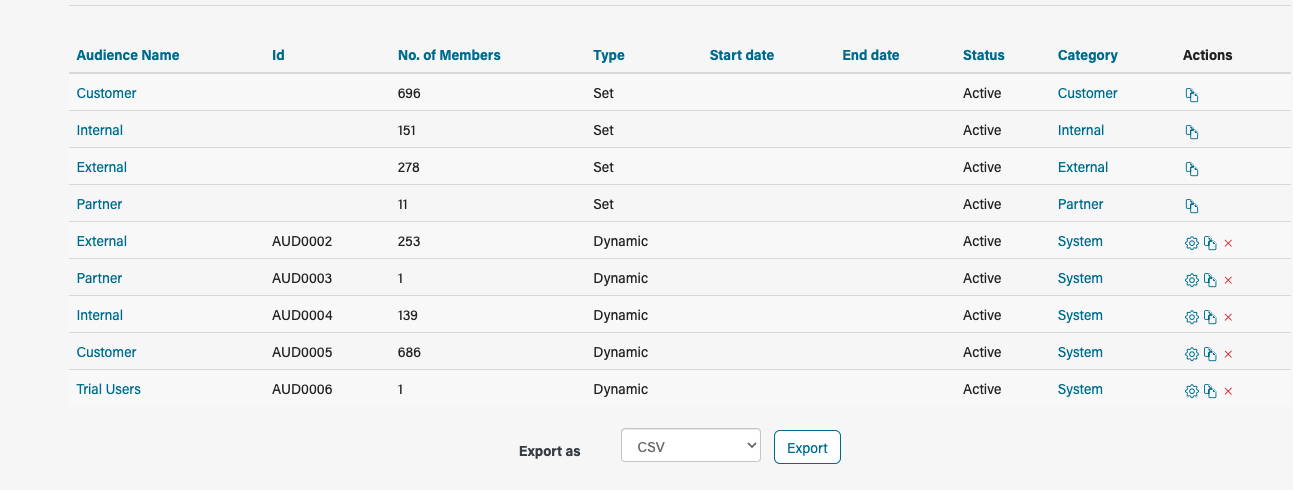Good afternoon, all! I am trying to add 3 audiences to a course and finding that a bit challenging. When I click on Create New Course --> Add Enrolled Audiences, only 1 audience is able to be clicked on. I don't see my other 2 audiences, and I don't want to create a course in triplicate. Any ideas? Thank you!
Totara Learn Open Discussions
Adding 3 audiences to a course
Hi Paula
Can you check whether the Audiences are system audiences and not category Audience.
To check this select Site admin > Audience s > All Audiences and see if the category name is showing as System.
Regards
I'm on the same team as Paula, and here are the problems we've run into. . .
- In "Edit course settings" for an individual course, when we click on "Add enrolled audiences," our three audiences don't populate in the drop down menu, therefore we can't select the audiences we need.
- We can go to Audiences, "Enrolled Learning" and add audiences to a course that way. Currently, all audiences have been added to our course via that method and things appear fine on our backend. However, when we log in as various users to check to see if the course is visible, the course is not there for users.
Feeling a bit stuck on solutions and appreciate any insight as we are hoping to launch a new course.
Hi Kristen
Only the system audiences will show on the drop down list - is this what you are seeing?
If not can you check if you are using multitenancy - if this is the case then audiences are created in a category for each tenant and only visible to each tenant.
Can you also check if the users that have been assigned to an Audience through enrolled learning are showing as enrolled. There is a delay when the audience sync task is run for existing users - by default hourly
regards