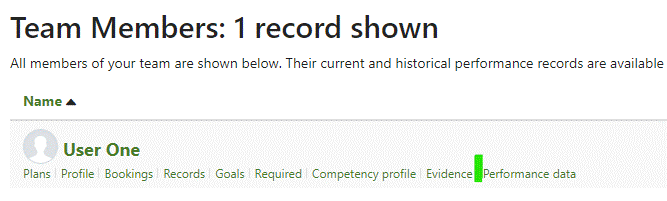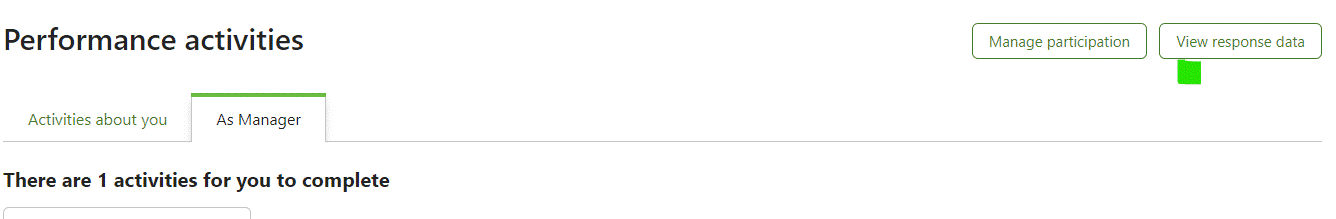Hi all
Very new to perform (since March this year) and I can't seem to find any reports for perform that I might be able to allow access to our Management team.
We have very much a 'supply a fishing rod' approach to reporting, so use dashboards quite a lot enabling Managers to get their own information about their colleague's progress in Learn. I would like to set up some 'Appraisal' reports to enable HR Business Partners and our Audit Team to get an overview of progress/completion accross the business, but can't seem to find anything in embedded reports to do this.
I'm probably just being blind/dense, but if someone could switch the light on I'd be most grateful :)
Thanks in advance
Paul