Good morning! Our users are finding that if they return to a course after completing it (uploaded as a SCORM 1.2), it will make them begin again completely. We have "Force new attempt" set to NO. Is there something else we should be doing to ensure our users don't have to repeat the entire course if they just want to refer back to a small part? Thanks!
Totara Learn Open Discussions
Review Mode
Hi Paula
There are some trouble shooting guides for SCORM
Things to check are that the Start new attempt checkbox isn't ticked - this shows if content structure is showing
Also check if the data that is being stored in suspend_data is over 4096 characters (you can see this in the SCORM report) as there are limits to how much data can be stored here. If this is the case you can use this setting to increase the limit.
Enable SCORM 1.2 standard mode | Disabling this setting allows Totara to store more data than the SCORM 1.2 specification allows. If your SCORM packages allow users to enter large amounts of text or if your package tries to store large amounts of data in the suspend_data field disable this. |
If this doesn't help then can you create a support ticket with the SCORM package and settings used to see if there is a problem with the package or Totara settings.
Regards
Hi Craig,
I'm not sure I see where those two settings are to be able to check them. Can you direct me to those settings, please?
Hi Paula
The Enable SCORM 1.2 standard mode setting is under Plugins > Activity modules > SCORM - this is a setting that will be set for all SCORMS
The suspend data is shown when you go into the SCORM sctivity as an admin and select Reports tab and click on one of the attempts.
This will show a link Track details which will display the data that is stored.
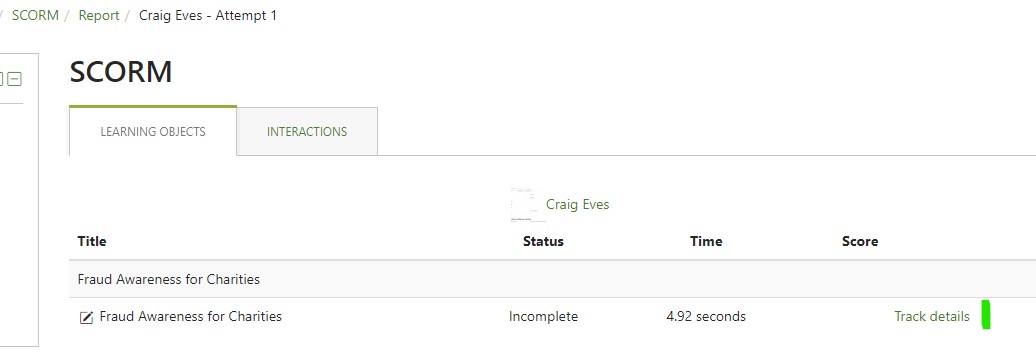
Regards
What authoring tool are you using? There is sometimes a setting in the tool which control the restart behaviour.