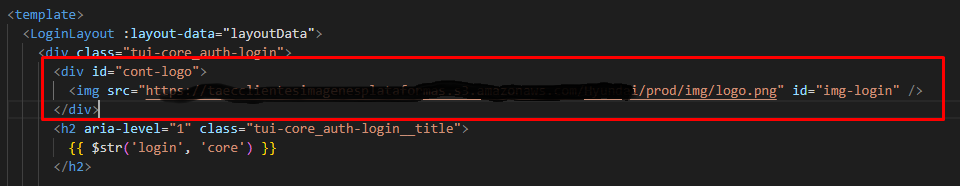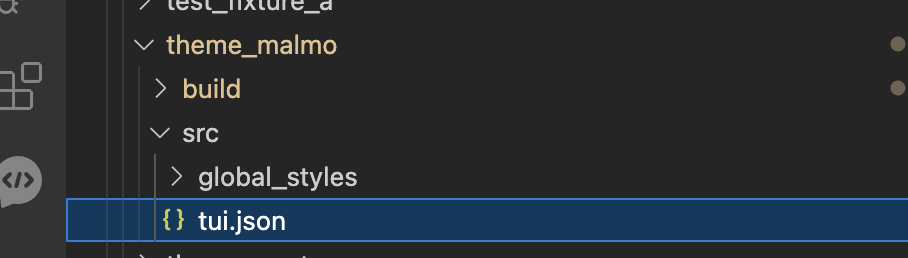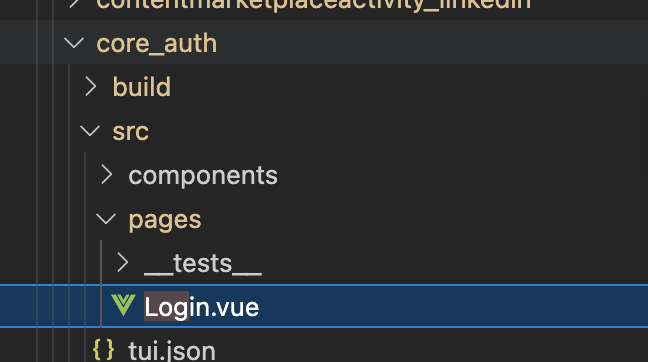Hi, In Totara V18 we tried to create a custom landing page. On Totara v17 we didn't have any problems, just change HTML and CSS code and it works! But on V18 with the VUE framework the landing page does not apply the custom code...
Do you have any idea how to apply the CCS code?