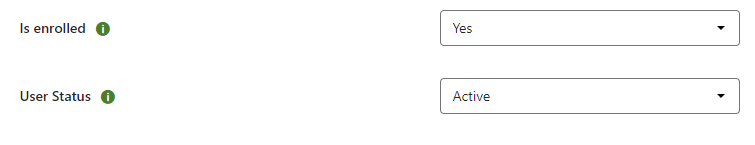Hello!
https://totara.help/docs/available-fields-for-uploading-a-user
I've followed the above to put together a spreadsheet to upload users, and have tried using just one user but continue to get the following 3 errors:
Not enough columns, please verify the delimiter setting
Debug info:
Error code: csvfewcolumns
Stack trace:
line 500 of /lib/setuplib.php: moodle_exception thrown
line 192 of /admin/tool/uploaduser/locallib.php: call to print_error()
line 135 of /admin/tool/uploaduser/index.php: call to uu_validate_user_upload_columns()
The first I am trying to fix is the 'Not enough columns'. The only columns I listed were the required columns of username, firstname, lastname, and email, as well as the columns 'course1' and 'enrolstatus1' because my end goal is to use the upload to unenroll a group of people from a particular course.
Would you have any ideas on what I'm missing or should do to use the ''upload users' feature?
Thank you!