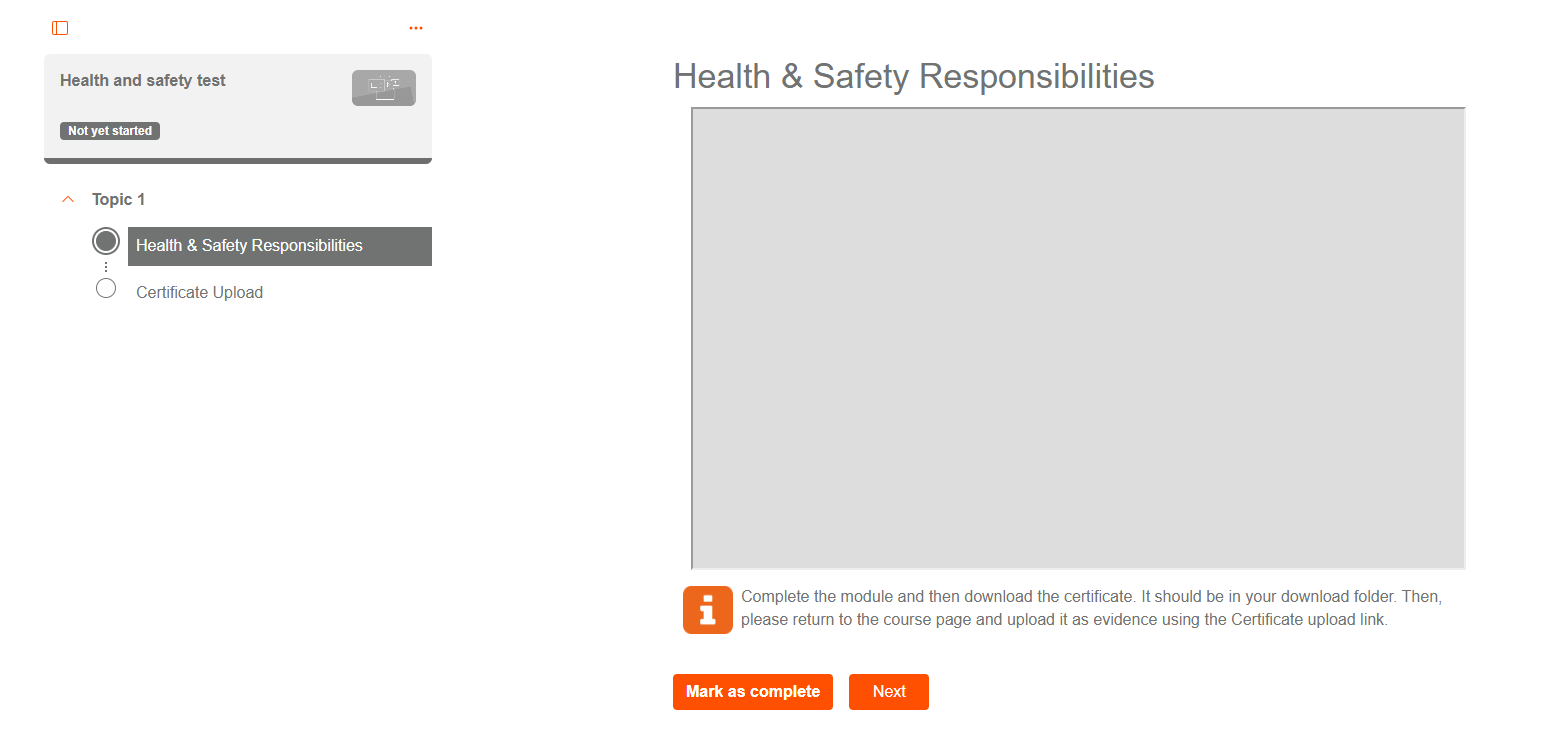Hello folks
Looking at using the Pathway Format course format. Is there a way to increase the width of the space for the content? Here is a URL resource set to Embed, and it is a bit on the small size which makes it unlikely to be used in our LMS. Ideally, I'd like it to occupy 100% of the available Width