Hi everyone,
I've set up a installation of Totara 2.9.9 on my webserver and encountered the following error, which appears sometimes, randomly as it seems:
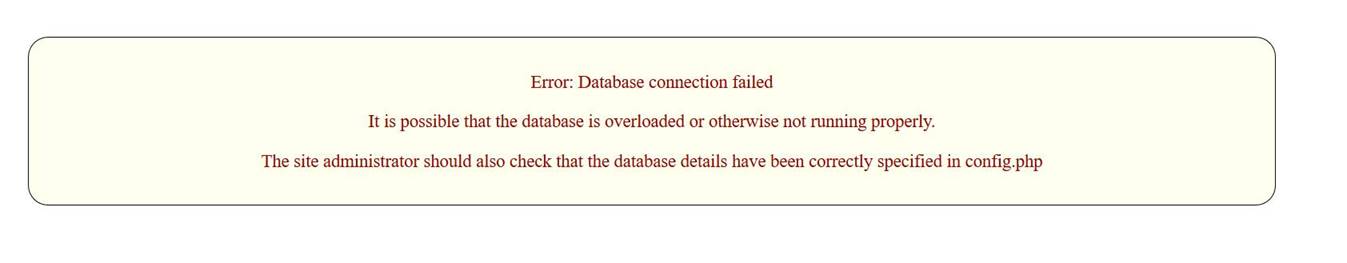
I alrealy took a look here , but it doesn't seem to be a problem with the config.php, since the site is running just fine and really smooth until this error appears out of nowhere. I tried to reproduce it, but I didn't find a way to force the error to appear, which makes finding a solution almost impossible.
Any advice on how to solve this problem would be greatly appreciated!
Thank you very much
Best regards
Patrick
