Hi Christina
Creating Dynamic audience for each class based on the start date of the user job assignment would automate this process.
A rule such as
- The start date of any of the user's job assignments is before 30/06/2018, 00:20
- AND The start date of any of the user's job assignments is on and after 13/06/2018, 00:25
would select the records and the enrolled learning tab of the audience would enrol the user in the selected course.
You can choose to have a separate course for each class which could be difficult to administer or you can use the same course and use audience sync enrolment to assign audience members to a group (this is created when a user is enrolled in a course by an audience to assign the user to a group.
Go into the Course administration > Users >Enrolment methods
Select and Edit the Audience sync for the audience created above
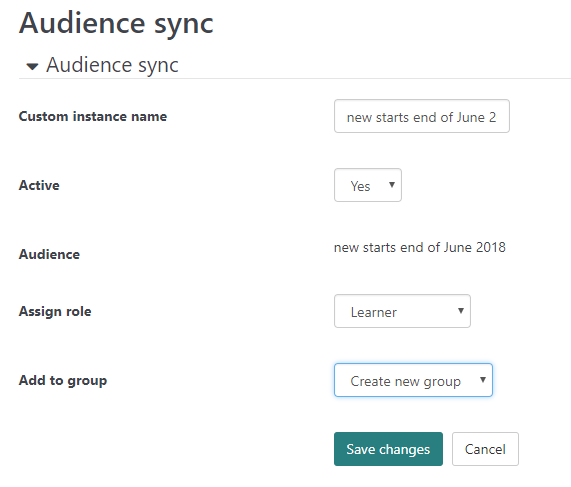
This will create a group with the audience name and add members of the audience.
Then you choose the setting Separate groups for the course activities so group members can only see their group members. It is possible to assign the trainers role to a group also so only the group trainer can see their group (you need to turn off permission Access all groups for trainer role for this to work)
Let me know if there are any issues with implementing this.
regards