Hi,
Just wondering how you can surface the URL custom field so learners can see it?
thanks,
Larry
Hi Larry
What area is the URL custom field being created - there isn't one in the users profile field.
Are there any option when creating the field for visibility - there is usually some settings when creating a custom field for locking, required and visibility.
Regards
Hi Craig,
This is the URL custom field I'm referring to:
https://help.totaralearning.com/display/TL12/Course+Custom+Fields
I'm not sure how to make this visible. There aren't any options as far as I can see.
thanks
Larry
Hi Larry
You should be able add data to the field by going to edit settings - unless you have Hidden on the settings page set to No.
The custom field should then be available in course reports as a column or filter that can be added.
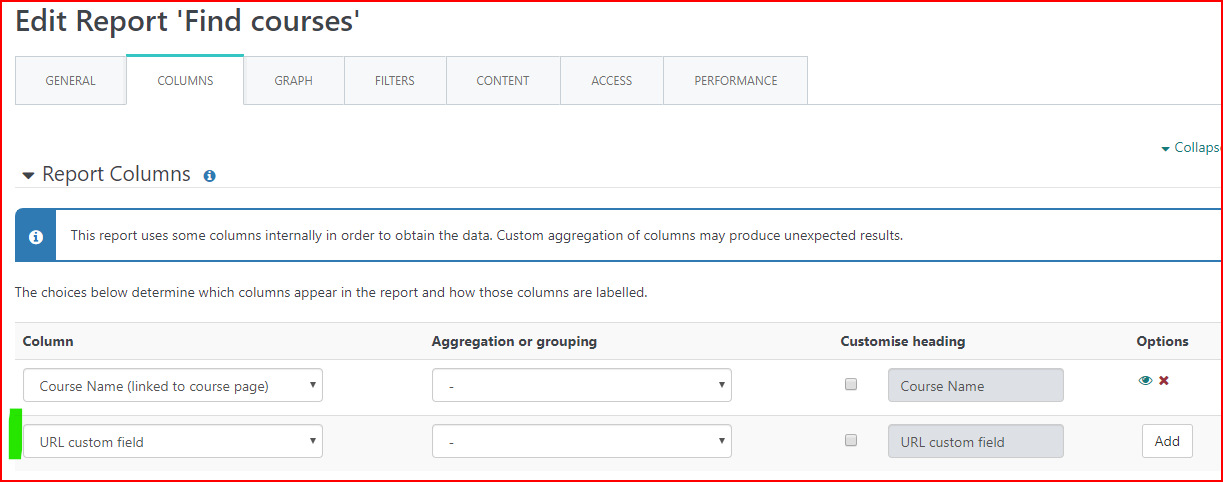
The custom field doesn't seem to be an option to include in the course catalogue.
Regards