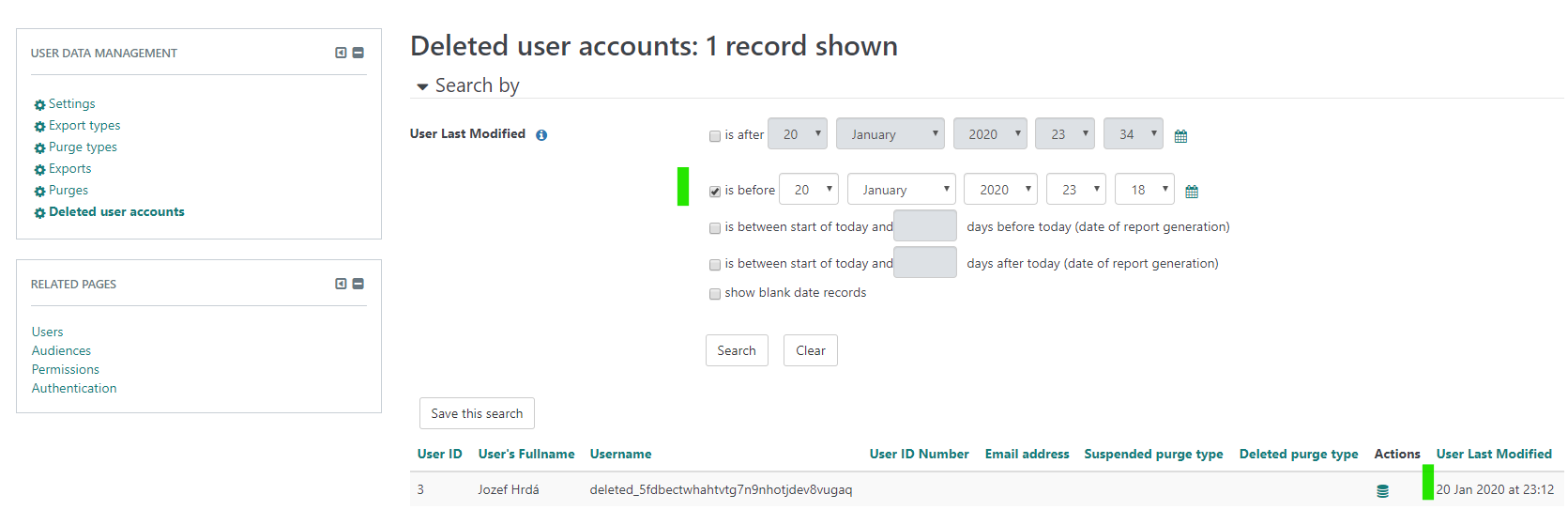Hello
I’m trying to identify deleted users accounts that are more than 7 years old for GDPR purposes.
The standard Totara report for deleted users does not seem to have an option for filtering by:
User Deleted date
The closest I can get to is the field:
User last modified date
But not all deleted users have this field completed and I’m not sure exactly what the definition of user last modified is.
Does anyone know what is the best filter to use to identify how long a user has been deleted? or provide any best practice on identifying these accounts
Thanks
Paul