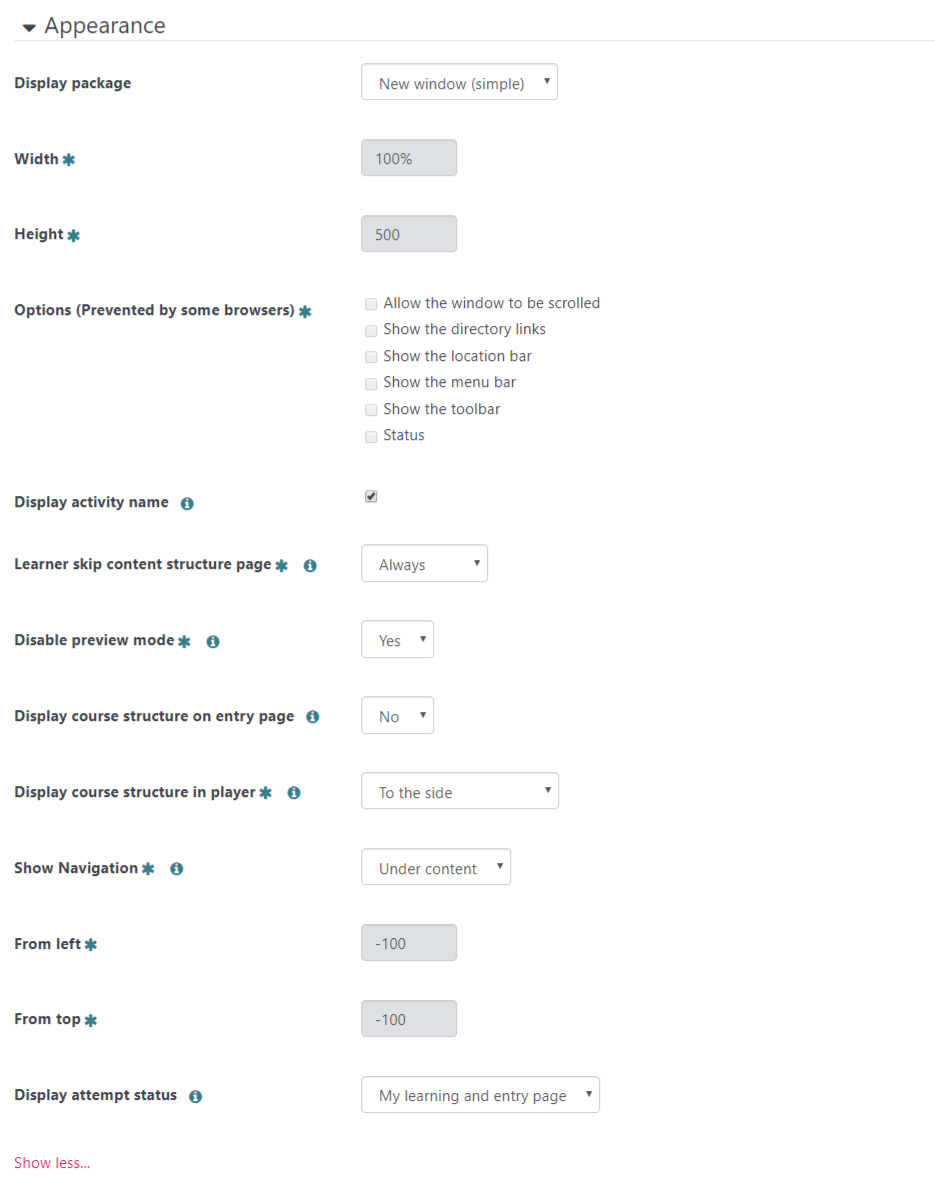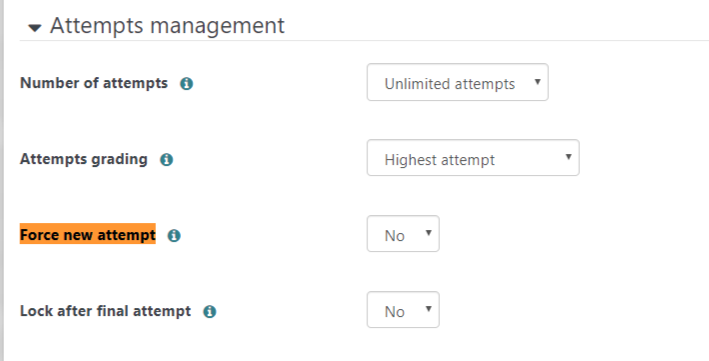Hello,
Currently, if I want to launch a course I need to access 3 different pages to get to the "Launch Course" button. Is there a way to shorten this path or launch the course directly from the Find Learning page?
Please see the screenshots below from #1-#3 for my current flow
Thanks,
Ian