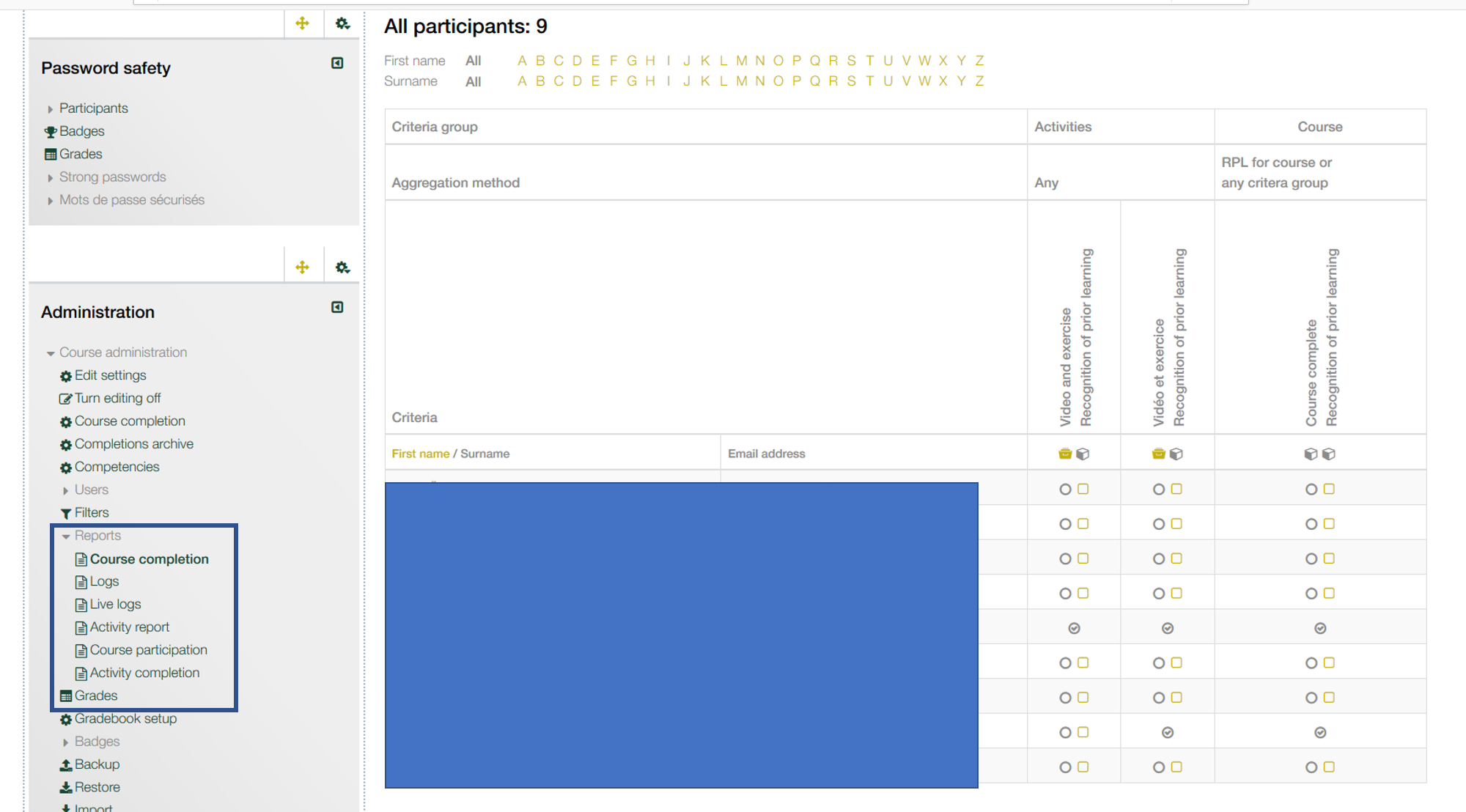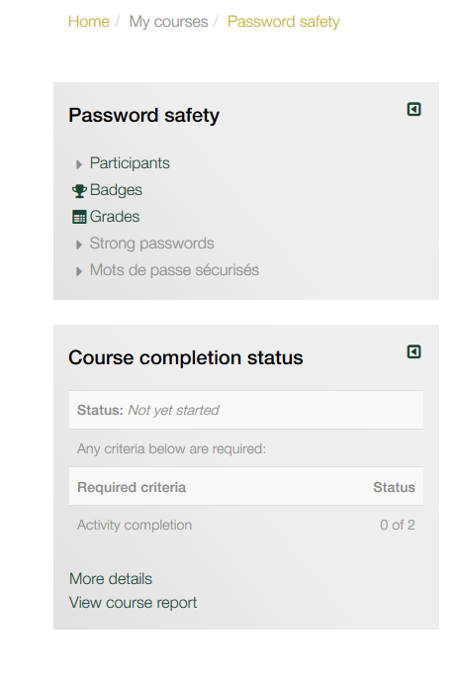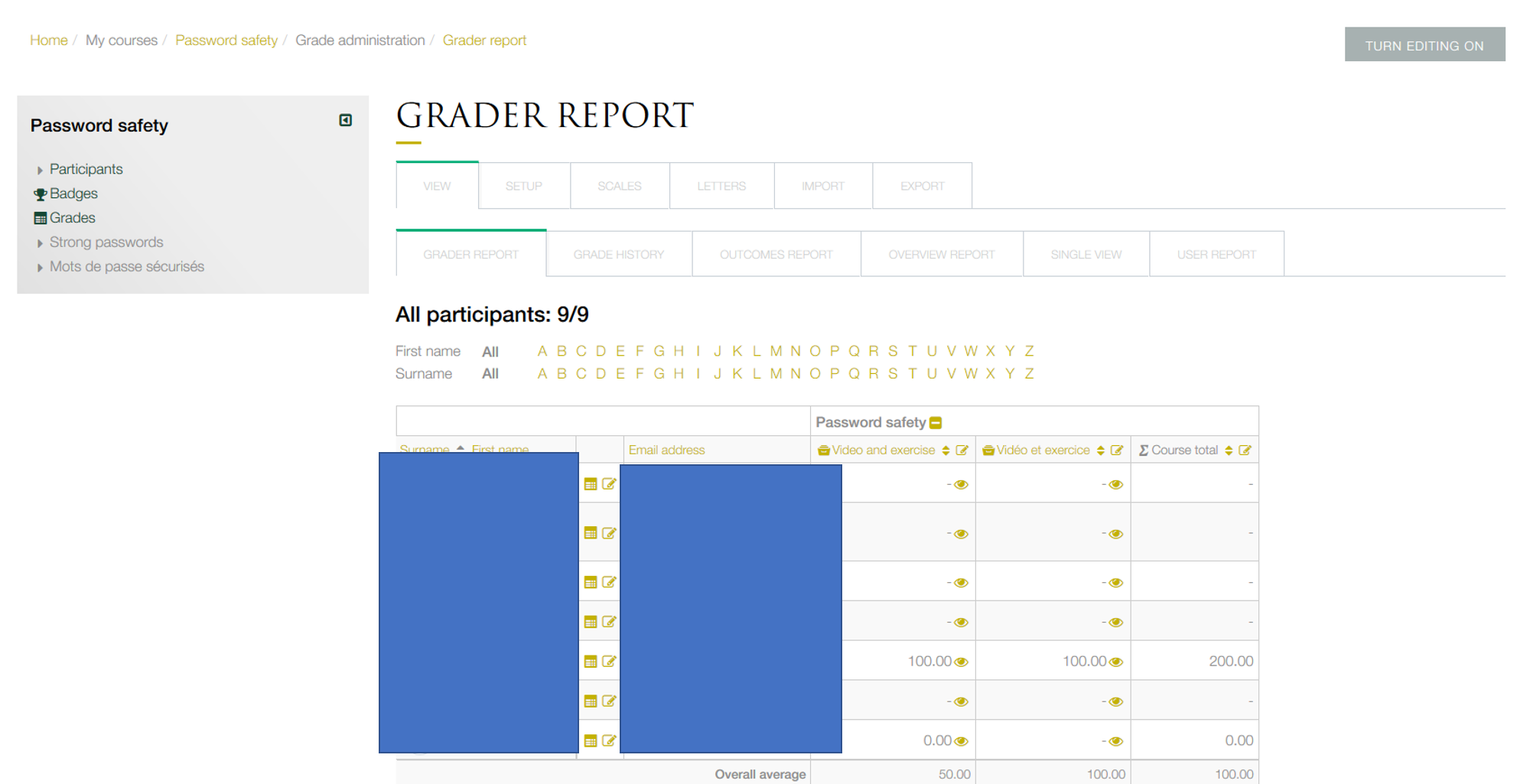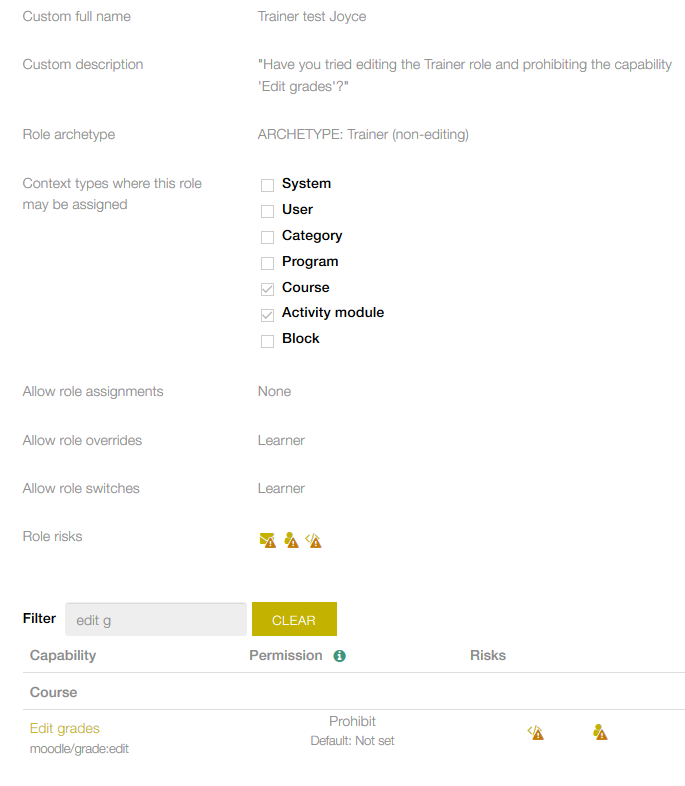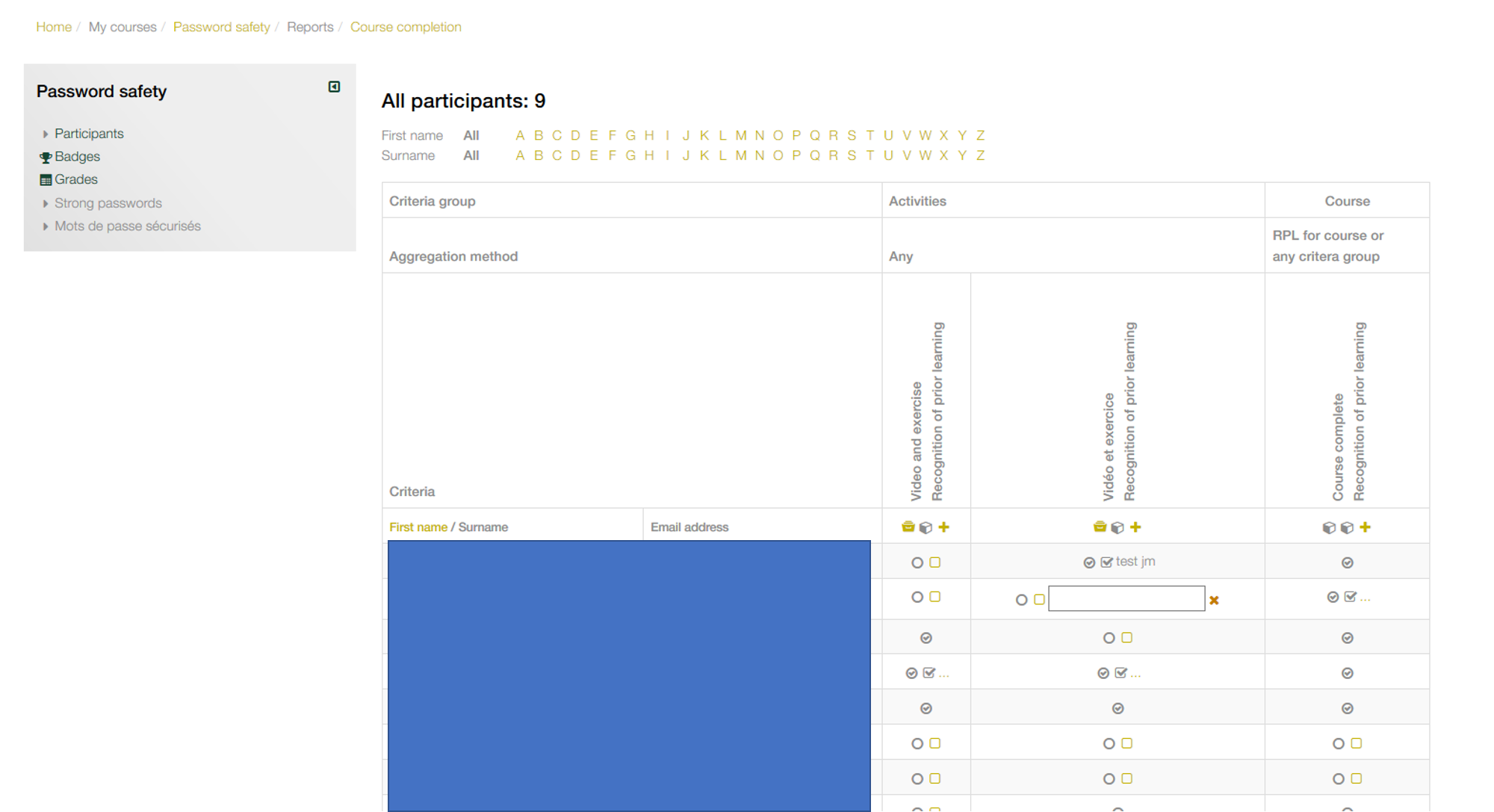Hi,
I did not find a way to let my Trainers access the administration block (in order to access to the Course administration menu> Reports) when they are assigned this role by enrolment in a course context. I want them to access this block ONLY on the course they are Trainer for. And without the editing rights.
I tried with a copy of the Default Manager assigning a role without the "system" as context). I can make the Admin block appear by adding the big "Turn editing on" button and clicking it, but that's not what I want. I want is to be always there as when I'm Site Manager on a System context.
It looked so easy, maybe we missed a key point on our way? What I want : My Trainer, assigned with enrolment, to access reports. Is it possible? Did we set something somewhere that removed that?
Did some of you already faced this kind of issue and found a solution?