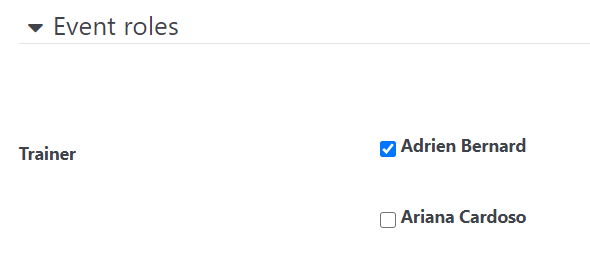Hi All,
I've setup the below notification.
| Seminar trainer confirmation | Send a confirmation email to a user when they are assigned the Trainer event role. | Assigned Trainer. | Assigning a Trainer. |
However... it seems like the trainer how is assigned to the session isn't receiving notifications by email, is there something I've missed apart from setting the notification active and the status marked checked box?
Thanks