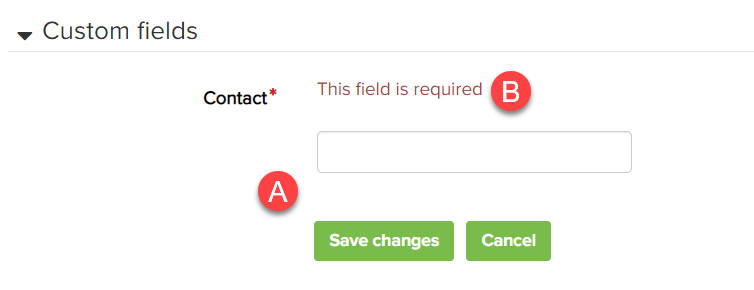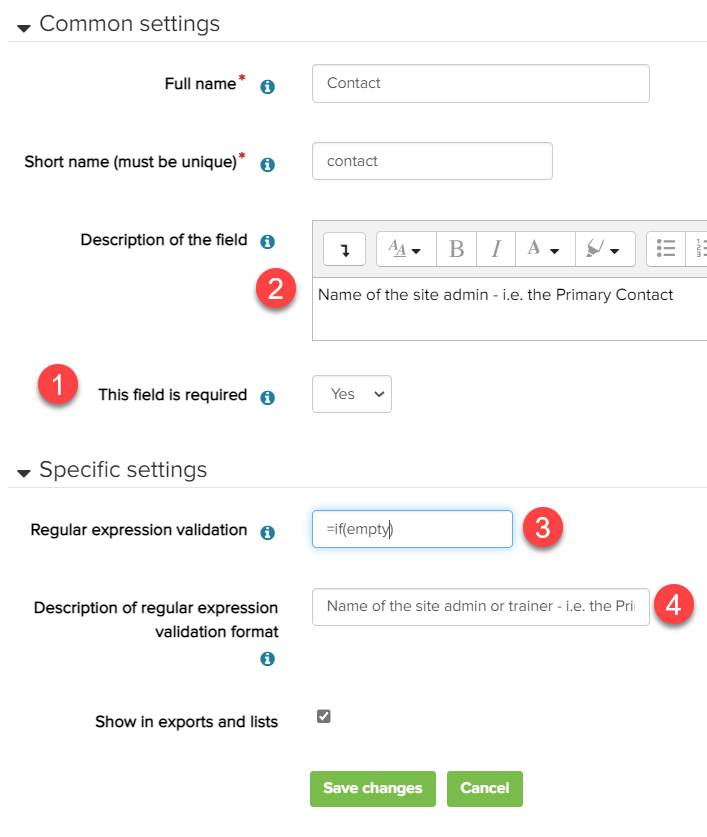I have one course where the course creators want to capture a lot of information about the people who sign up for their seminars.
Is there a way to add custom fields to the sign up form for one particular course?
I have been able to add them at the system level but these fields aren't appropriate for other courses and so make their sign up form confusing.
Any advice would be greatly appreciated!