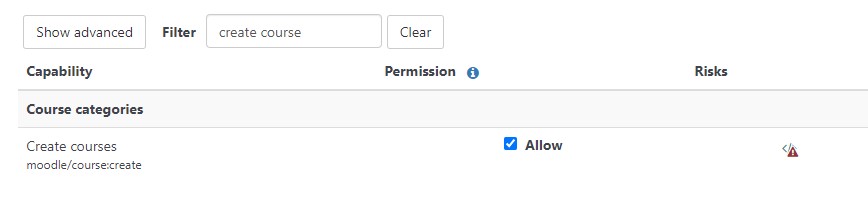Hi, I'm newbie in totara learning.
I want to create a new role for trainer with following criteria:
1) Create/edit course, programmes, create quiz, access to all course and materials
2) Able to enroll/approve for non-managers staff
3) Able to mark attendance for non-managers staff
What are the steps to achieve these criteria?