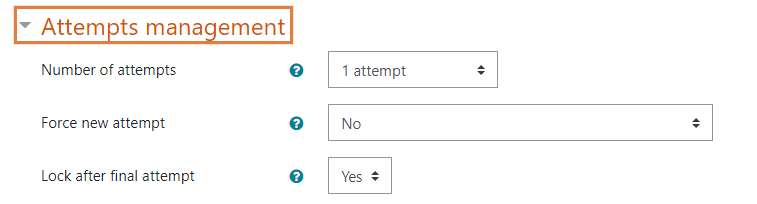Good Evening,
I'm having a few issues with confirming settings for the below criteria on a course we have setup, We require our users to have only "1 attempt" at this course, I'll try to explain as much as possible but firstly from Scorm export I have Passed/Incomplete setup but also tried a few different options.
The passmark from scorm is 80% out of 40 questions. I have set the attempts in Totara LMS to "1 attempt" and to "lock after final attempt" but this is where the problem is for me I think...
If a user starts the attempt and answers a few questions, then runs out of time or the browser crashes, pc crashes or restarts etc. this attempt is classed as complete, meaning this is now locked, even though from what I read the attempt should only be marked as complete once the "results screen" passes this information to the Totara LMS.
This then rules out the option of having the "1 attempt" setup and would be unfair for the users if any of the issues such as browser crash etc. occurs.
Would it be possible for somebody to confirm the ideal/correct settings from both Scorm (currently using 1.2 from Storyline 360) and the settings what are required on Totara LMS to achieve this method for our users please.
I hope I've explained this correctly as I've tried many settings now in different combinations and coming to the same result, ideally if they "pass or fail" upon reaching the results screen, I'd like this to be marked as complete, then we can judge from the grading options on the reports.
Many thanks for your eyes and ears and looking forward to any replies.
Cecil