Hi Levoka
If you don't have Google analytics setup then
- Create a report based on the Site Logs'' report source
- Select the Course name column then the users fullname field (choose aggregate - Count unique)
- Filter by course viewed for the Event class
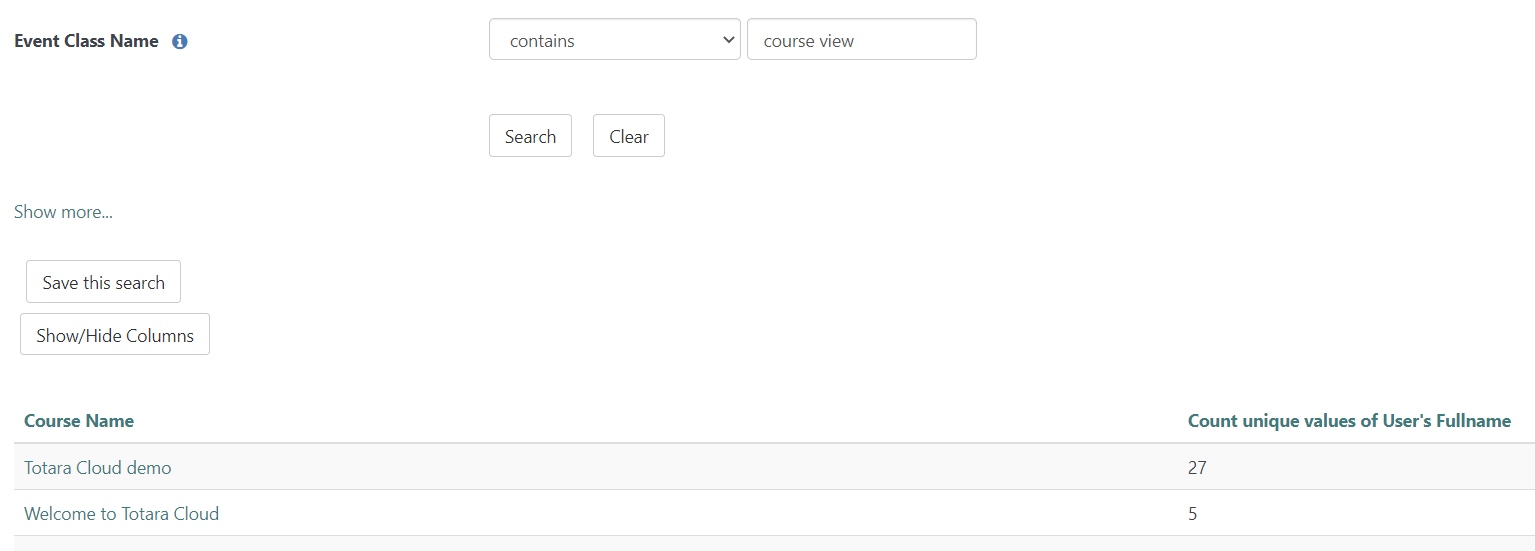
You can also extend this if you choose the date field as the first column and group by time period such as month to see the number of accesses by course for each time period.
Regards