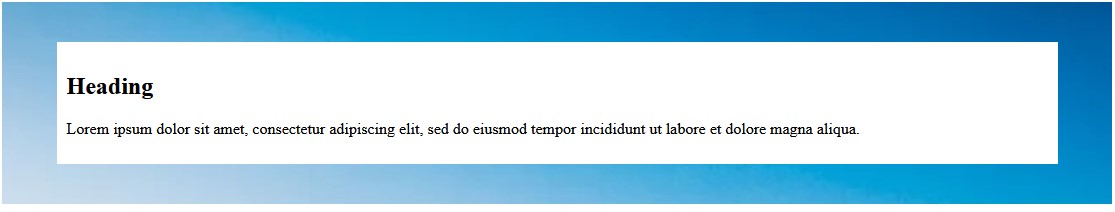Hi Anissa
I've pasted some code below that puts text over a background image and looks like this:
<div style="
background: url(
https://cdn.pixabay.com/photo/2018/08/05/17/37/nature-3586021_960_720.jpg) no-repeat center center fixed;
-webkit-background-size: cover;
-moz-background-size: cover;
-o-background-size: cover;
background-size: cover;
padding:
40px 10px 40px 10px; text-align:
left;">
<div style="
max-width:
90%;
margin: 0 auto;
text-align:
left;
background:
white;
padding:
10px 10px 10px 10px;">
<h2 style="color:
black;">
Heading
</h2>
<p style="color:
black;">
Lorem ipsum dolor sit amet, consectetur adipiscing elit, sed
do eiusmod tempor incididunt ut labore et dolore magna aliqua.
</p>
</div>
</div>
To use it, change the URL (bold and italic) to the link to the picture you want to use.
You
might also want to change the values for the styles (in bold) to get it
looking the way you want to look (e.g. if you don't want a white box
around the text you can change the value 'background: white;' to
'background: transparent;', or enter a colour code like 'background: #c300c3;')
I hope this helps.
Anna