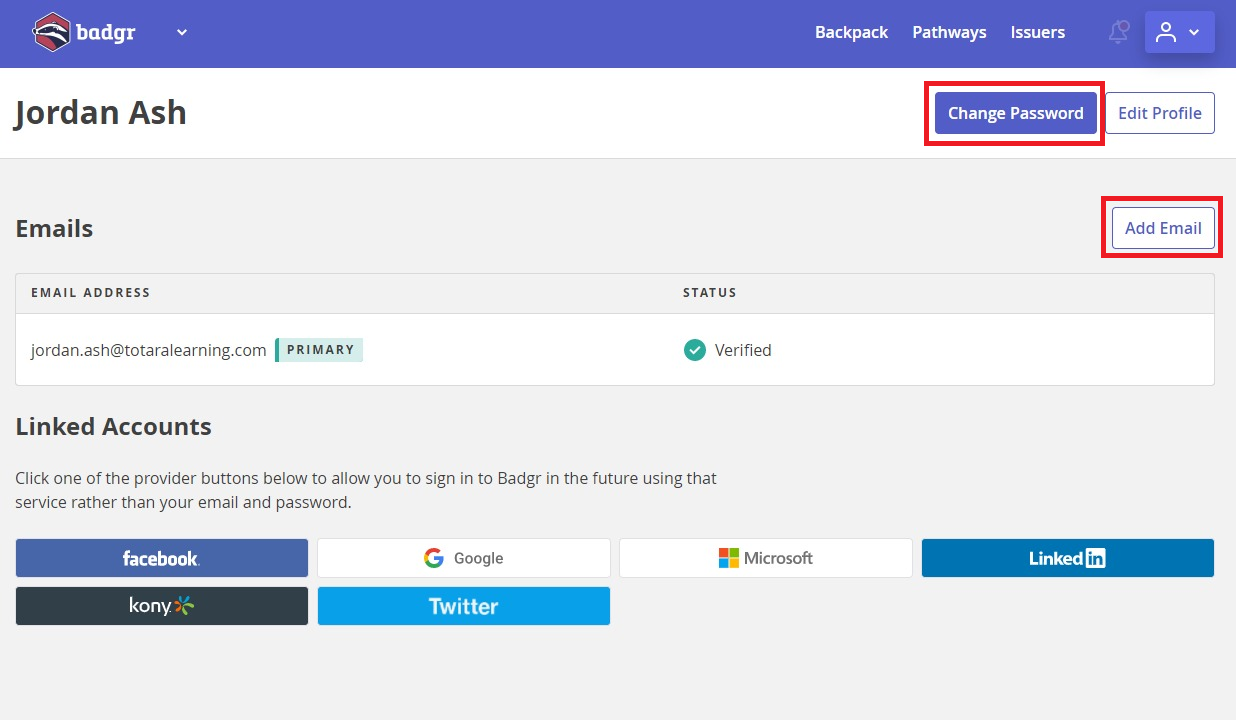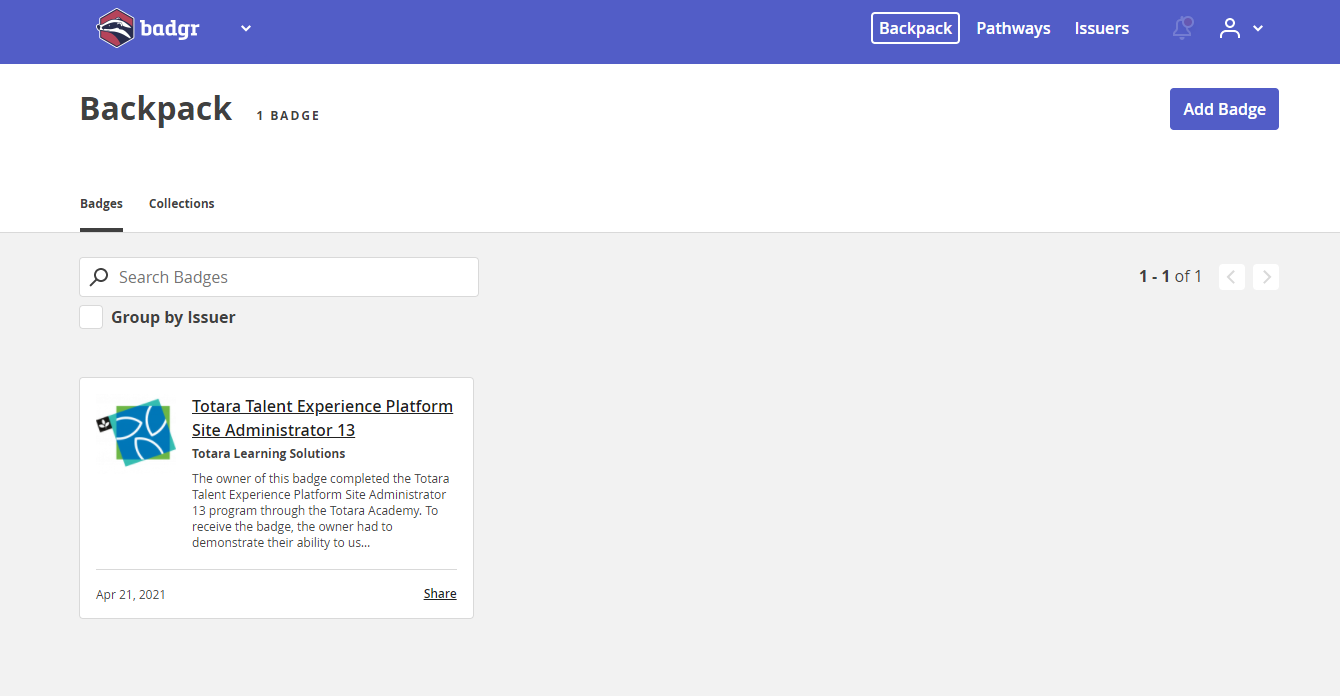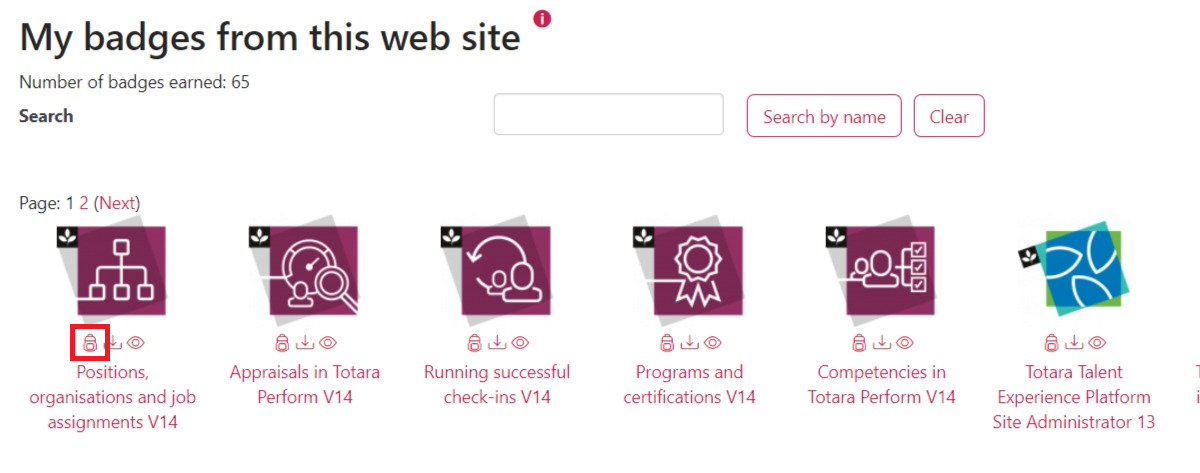Thank you for the replies Craig and Jordan. I'm going through some Totara Academy courses in preparation for our new instance of Totara Learn being available next week. My issue is as a user of Totara Academy, but obviously it ripples forward into being a potential issue for users of our Totara Learn instance.
I signed up for a personal Badgr account using their Create Account > Create Account With Google option. Since Totara Learn supports sign up/on using Google accounts (and that's how I access my Totara Academy account) I assumed this would be the best way to keep everything in sync and keep me from having to keep track of another password. In other words, this is probably what most of our users will do if they don't already have a Badgr backpack with a username/password setup.
I'm assuming our Totara Learn instance will be v14. I don't know what Badgr uses for their Create Account With feature, but it's probably safe to assume it's oAuth.
I understand that I can create a Badgr account using an email address and password (although if that email address doesn't match the one I use for accessing Totara Learn then it's not really helpful). Badgr won't allow me to add the same email address from my Google account a second time with a password.
I can manually upload badges to my Badgr account, however I was hoping to be able to automatically push badges I earn to my backpack.
Is there an integration that I can install as an admin when we get our Totara Learn instance running that will allow our users to setup their Backpack connection in Backpack settings using the same oAuth/SSO account method that they log in to Totara Learn with? I don't see a way in the Totara Academy system for me as a user to do this. It appears that Moodle supports this:
https://docs.moodle.org/311/en/OAuth_2_Open_Badges_service