Hola!
How can I edit which of these fields appear here?
some of these are unnecessary to us
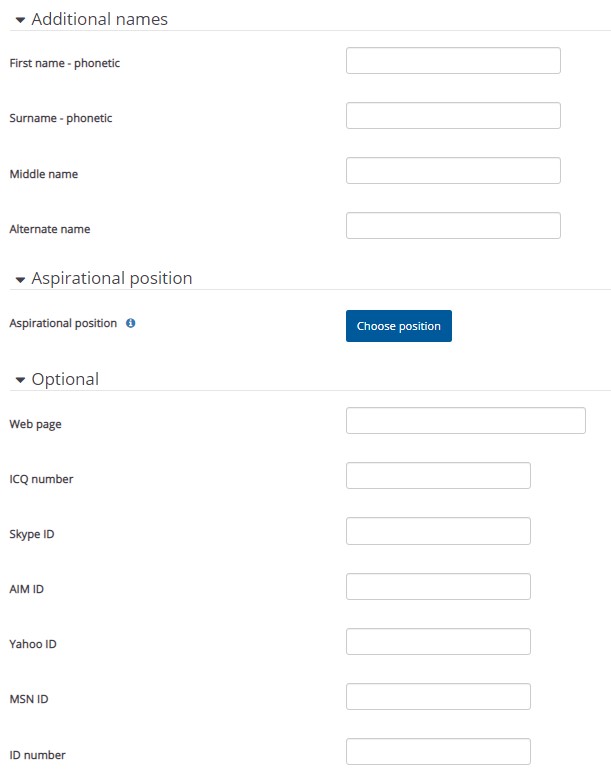
Hola!
How can I edit which of these fields appear here?
some of these are unnecessary to us
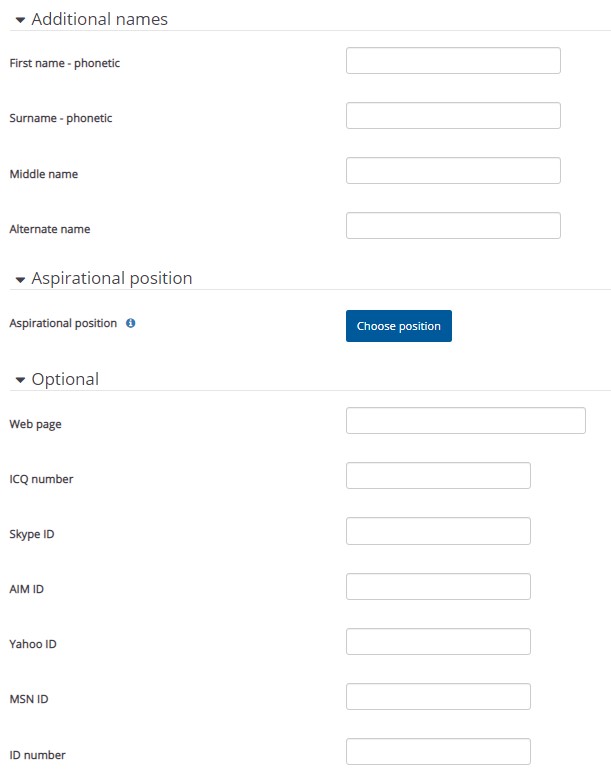
Hi Gaspar
I checked in Totara 14 and a lot of these fields have already been taken off this screen
A way to do this without compromising any existing data or code that relies on these values is to hide these using CSS under Appearance Ventura> Edit site brand > Custom and adding
div#fitem_id_skype {display: none;} where skype is the name of the element to hide.
if you go onto the profile page above and select F12 to go to developer mode then search for the fitem names to hide
Regards