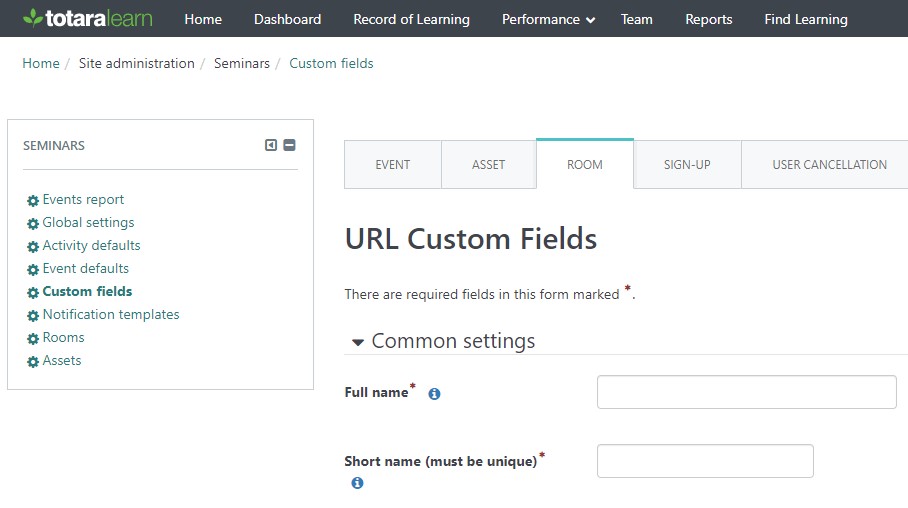Hi,
We are using Totara v12 and I understand that in Totara v13 there is this amazing Zoom integration for the seminar activity that automatically link the Zoom joining links into Totara course page and allow users to access the Zoom session from Totara. Unfortunately, we can't upgrade to v13 so I was wondering if there is any other plugin that allows me to do the same?
A bit of background info:
Our courses contains learners that participate in different dates and times of VC, we don't want them to see and be able to access VC links that are not related to them. The VC needs to be a part of the course completion.
We have been adding a seminar activity for them to choose the dates and time they want to attend, then we create groups in the course based on their selection. Then we add an "URL" activity for the VC (usually Zoom) link on the course page, restrict by the group. However, the VC links cannot be included in the course completion because they do not need to attend all VCs, only the one they selected. So we added a label and ask them to manually tick they have completed the VC which is not accurate at all...
Please any suggestion is welcomed!!!! We don't want the VC link just to be able to send out from Totara but accessible from the course page as the learner progress through the course.
Thank you very much! :)
Jennifer