Good morning! When our team uploads a SCORM package, the user sees extraneous information that they don't need. Is there a way to remove the circled wording (see screenshot)? Thank you!!
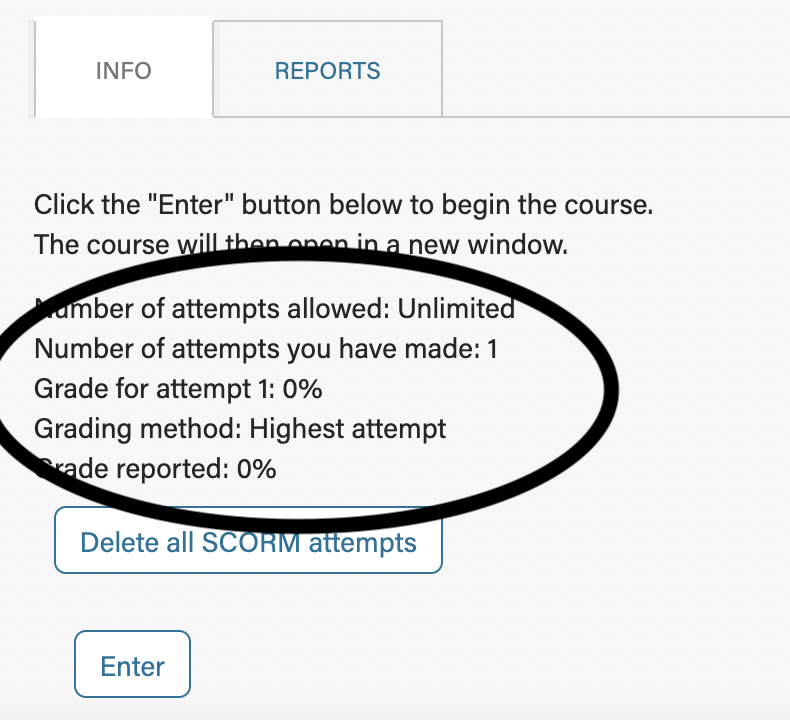
Good morning! When our team uploads a SCORM package, the user sees extraneous information that they don't need. Is there a way to remove the circled wording (see screenshot)? Thank you!!
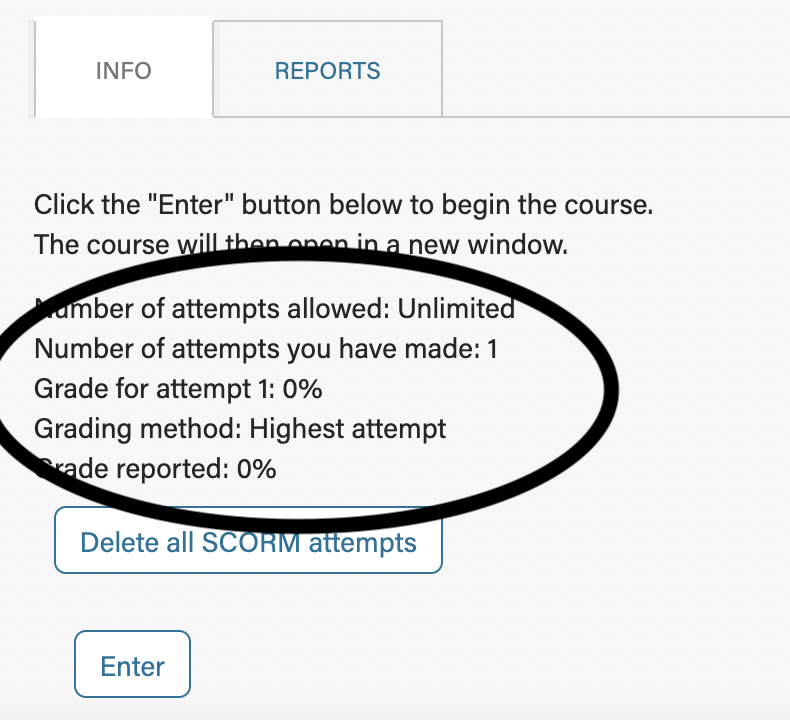
Hi Paul
You can one of two things in the SCORM activity settings (/admin/settings.php?section=modsettingscorm), or in the Appearance section at the activity level