Hi,
Is there a way to remove the staff manager's ability to create and edit learning plans of their team members?
For our situation, we want the staff managers to be able to view their team members' learning progress, completions only.
I've looked at the permissions for a staff manager and have adjusted some settings but they seem to have access to the add courses, create new learning plan options.
Also, our staff managers require access to view the entire department's records of learning so not just their direct reports. This is so they know who is qualified and can be scheduled them to do a relevant job. Would creating an audience for the specific department be the best method to configure the completion reports to display the departments' completion?
Thanks,
Winnie
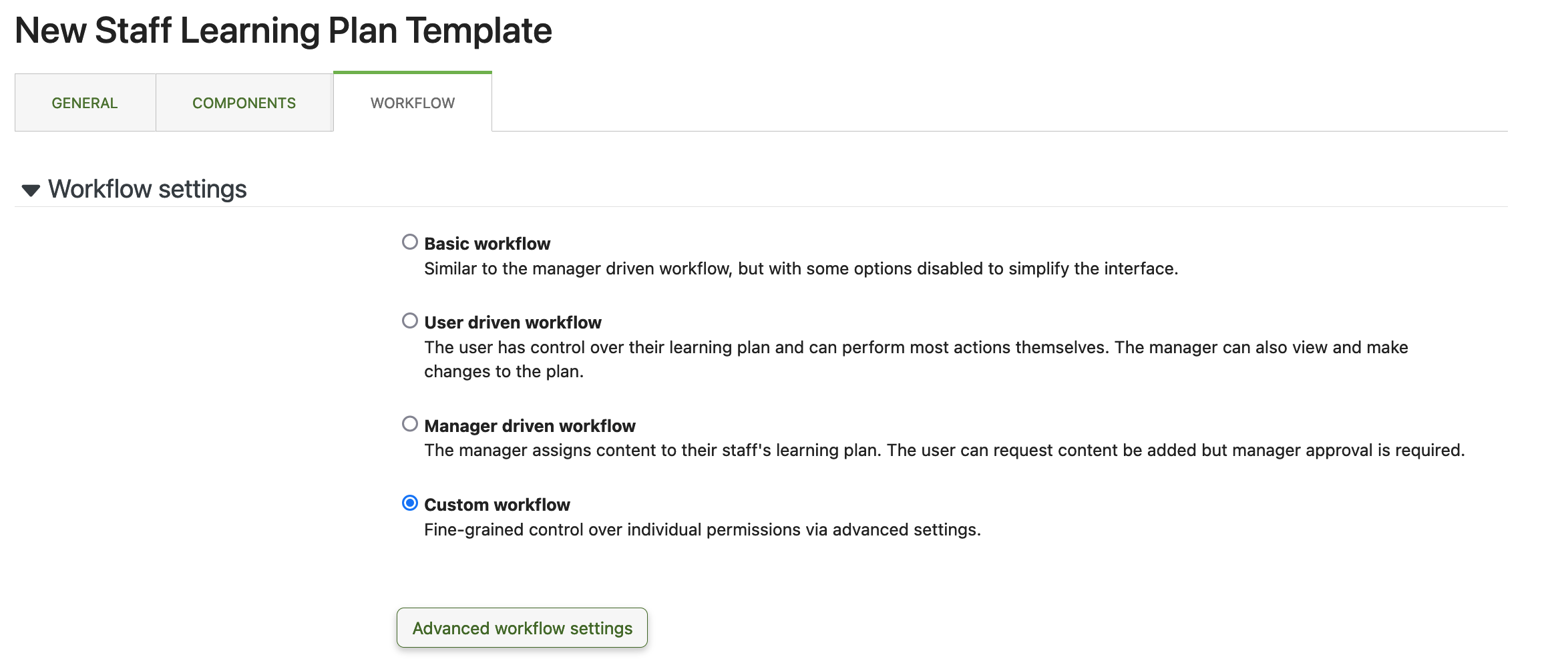
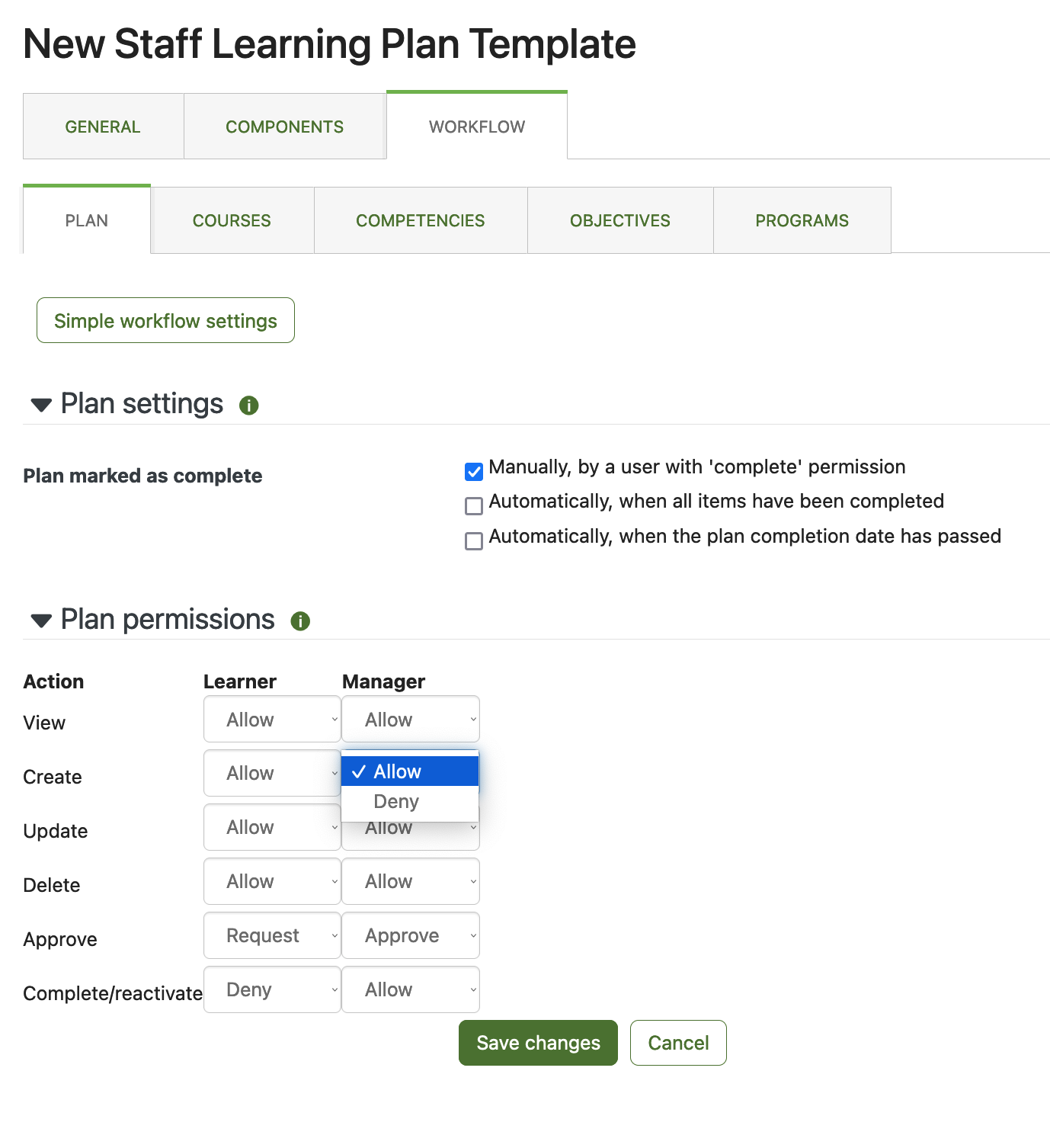 On your second question - you could use an audience for that report or you could use the Record of Learning report source (v13 onwards) as a basis for a new report and set it so it shows records for a user's indirect report. You could also leverage the Course Completion by Organisation report source.
On your second question - you could use an audience for that report or you could use the Record of Learning report source (v13 onwards) as a basis for a new report and set it so it shows records for a user's indirect report. You could also leverage the Course Completion by Organisation report source.