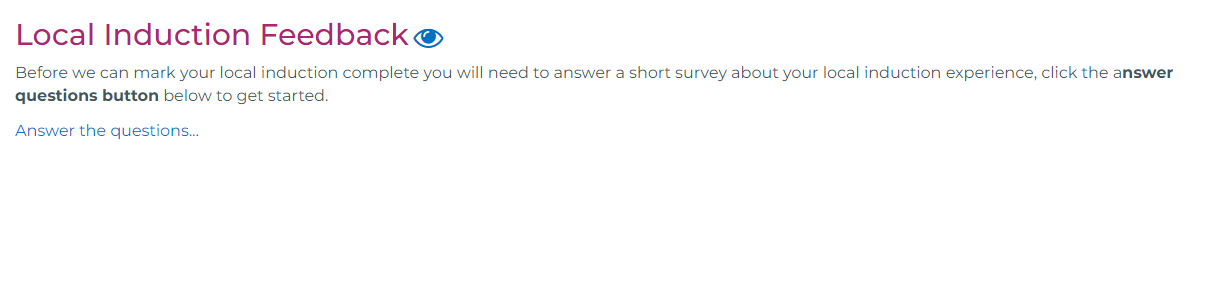Hi all,
Apologies if this is the wrong community for this question, we are having issues in our feedback forms where users are clicking the preview eye before the answer the questions button, I just wondered if there is anyone out there that knows if there is a setting to remove the preview eye icon or disable it?
Screenshot attached to show what I mean
Thanks
Devin