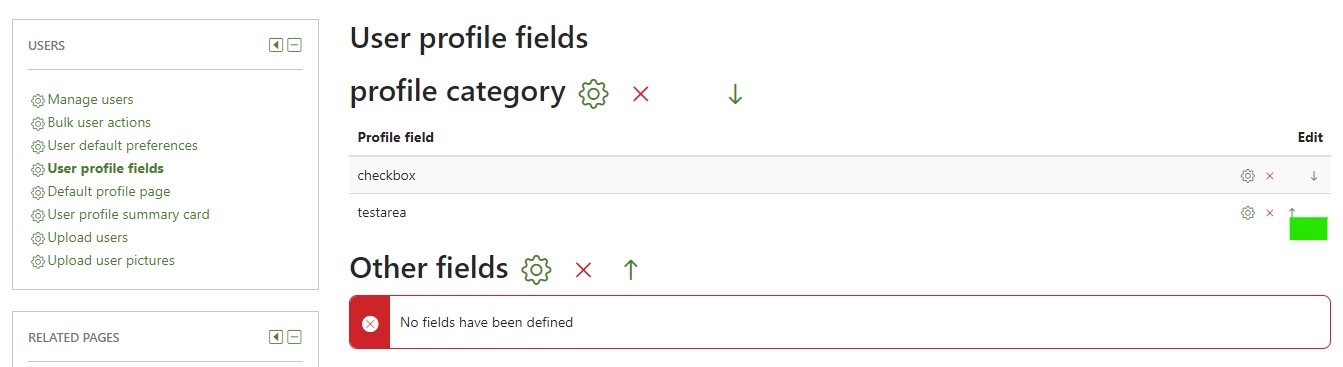Hello,
We created several user profile fields regrouped in new categories to adapt to one of our clients' needs.
They are displayed as required when we click on the "edit profile" link, but on the main user profile page, they appear all messy in the user details block - no categories, no way to change the order.
Has anyone tried to have the profile page display the same structure and visual as the "edit profile" page ?
Thanks,
Djamileh