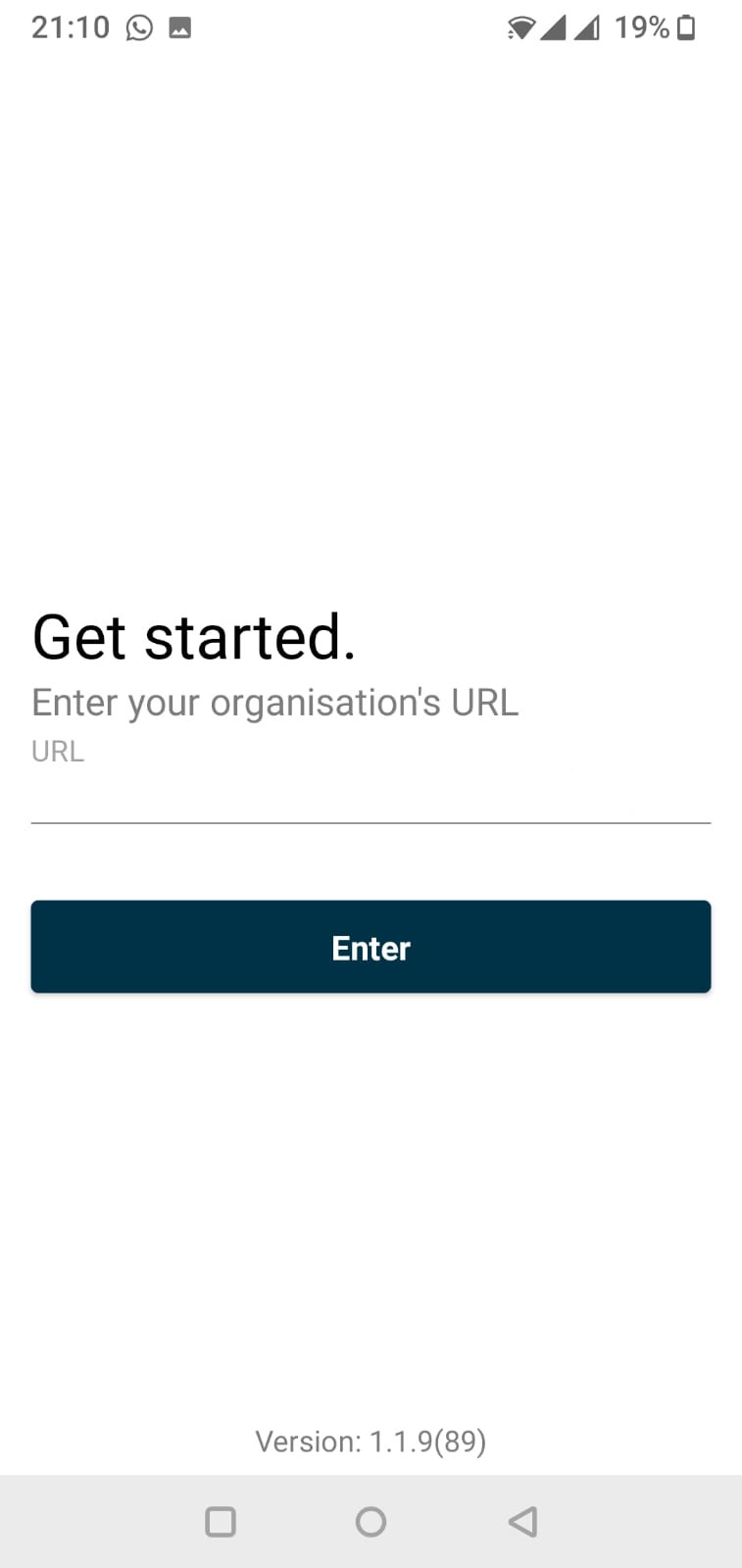Hi,
We are working on releasing a branded app. Since it is a dedicated app for a single Totara environment, we want to skip the "Get started" page where the user has to enter the URL (please see attachement).
We've found an easy solution where on focus of the page, it will automatically trigger a button press of the "Enter" button. We had already predefined the URL in code (this worked fine as long as the user manually presses the button). It then continues to the webview login page, without any action needed from the user.
This works perfectly for the first login after opening the app. But for some reason there is a problem when you try to login again, after logging out. Logging in the second time will result in one of the following:
- It works fine
- It shows an error screen
- It reverts back to the login screen, after which the second attempt always works
We've noticed in the login logs that every time the login failed, there were 2 login request being made at the same time. One showing the user id and the other with user id 0 (guest user). For every successful attempt there was always only 1 log.
The only 2 differences are:
- Button is not triggered by a user action, but automatically
- The button is triggered as soon is the page has loaded, so this might be quicker then a user can press it (but adding a delay did not resolve the issue)
Does anybody have an idea on a potential cause for this issue or a direction to look for a solution?
Thank you,
Sander