Hi Karen & Barbara,
Hopefully I can provide some useful recommendations here :)
Based on what you've described I don't think a multi-tenancy set up would be needed. It seems to me that using a combination of audiences and then restricting access to certain activity content within the course would probably give you what you need.
Audiences provide a simple way to group users into different categories and then do things like enrol them in learning. Once you have audiences set up you can later view reports and apply an audience based filter to only show users who are in that particular audience. A simple option to do this is to create a set audience of users each time a new group of learners joins the system.
Audiences can also be designed to have automated dynamic rules. This "Dynamic" type of audience lets new members automatically join and leave based on a rule or collection of rules. These audience rules can be based on an aspect of a user's job assignment (e.g organisation, position, manager) a profile preference (e.g city, country, language preference etc) or even based on whether they have/have not completed another piece of learning. To read more about this check out the help docs for some examples. Whether you use set or dynamic audiences is up to you, but either option will simplify processes, allow easy bulk user actions and reduce the time it takes to perform day-to-day tasks across the system.
The second part of your query in your example you mention that you have groups of users needing to access courses at different dates. There are a couple of ways you could manage this dependent on how much the course changes:
If you have a course that is made up of multiple core activity modules (i.e. activities that all users need to access/complete regardless of the date they join) and also a smaller number of activities or resources that are specific to a certain group (audience), I'd suggest using Restricted Access. This may first need to be enabled globally in Learn Settings (Site Administration > Configure Features > Learn Settings).
Once enabled you can then go to a course, turn on editing and click to Edit Settings for any activity or resource and apply an Access Restriction. There are multiple options and either a applying either a Date based restriction or a Member of Audience restriction are suitable approaches. Both have same effect of allowing you to set some content in the course to be only visible to certain users (and restricted to others).
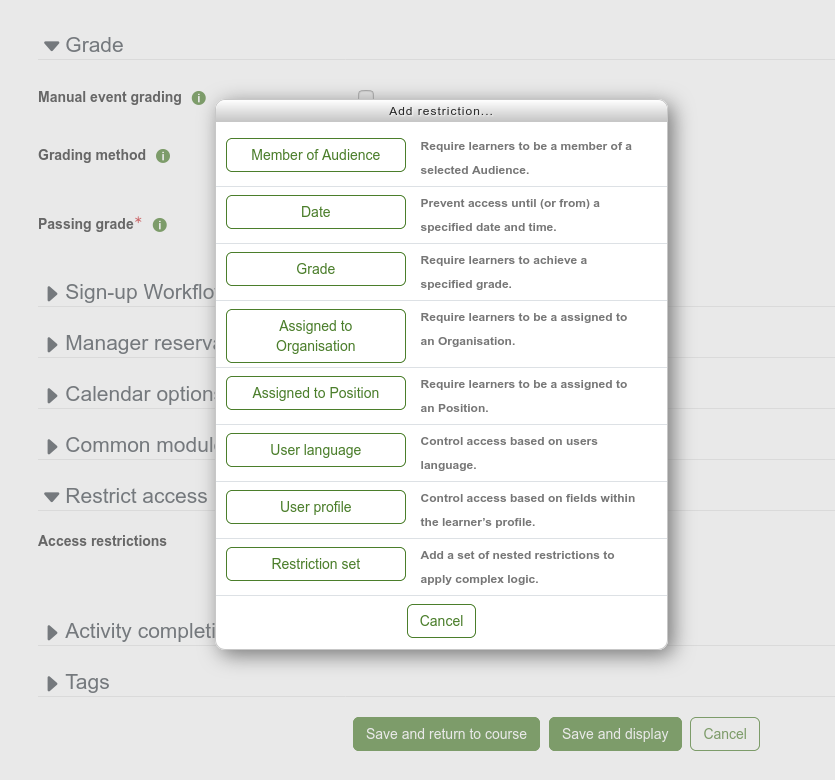
If alternatively, the majority of the content in the course is changing and there are large differences in criteria between what one audience of users needs to complete, compared to another audience enrolling at a different time - I'd probably suggest it's better to create an entirely new course. You could backup the old course and then restore it as a template to make this process quicker.
Hopefully this gives you some ideas about getting this set up, let us know if you have other questions,
Cheers,
Tom