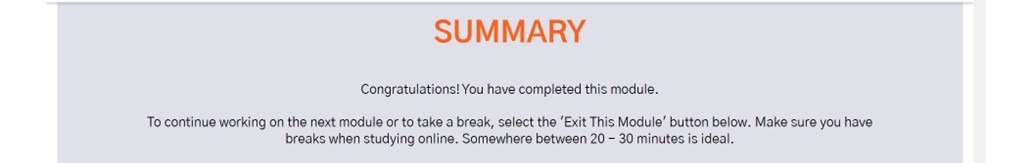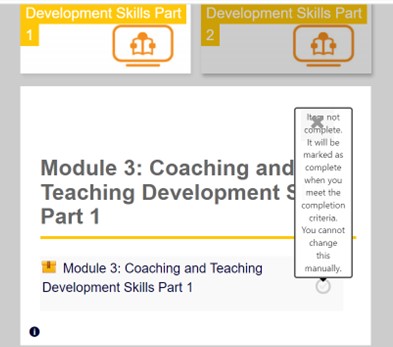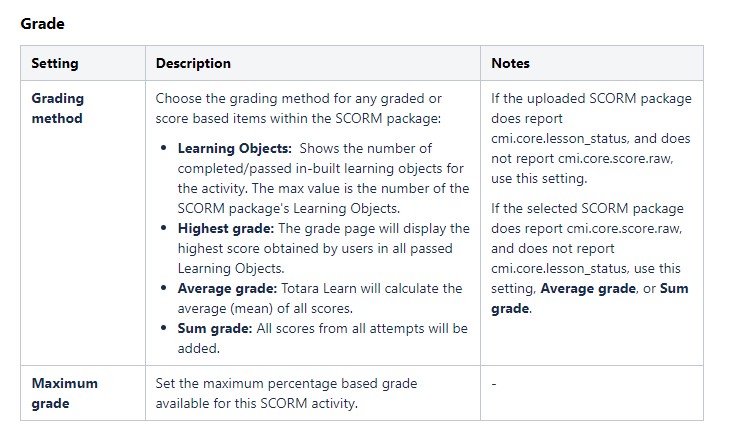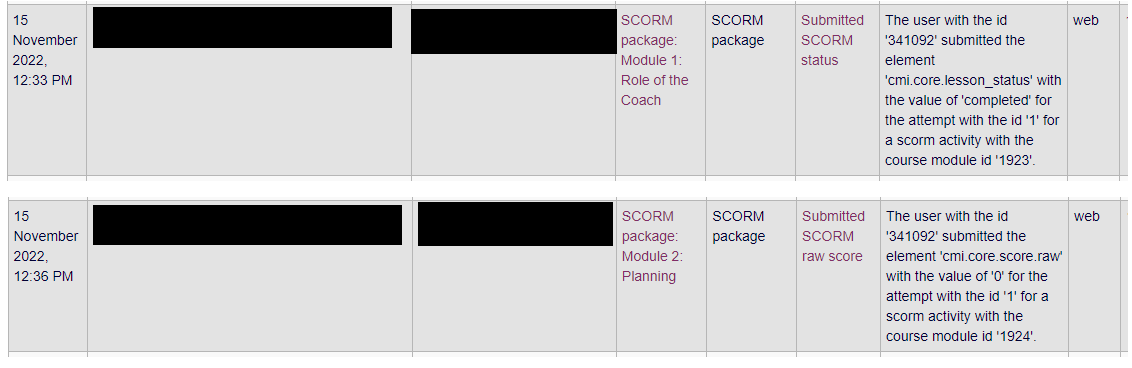Hi All,
We have a course that has 5 SCORMS that need to be completed for the course to be completed. This is happening to three of our courses.
Users are becoming stuck on the SCORM packages resulting in that module/SCORM not being marked as complete and the next one being restricted despite everything in the SCORM being complete & the summary appearing to show it is complete. This does not appear if something in the SCORM has been missed being completed.
The weird thing is not all users are becoming stuck with the SCORM being marked as not complete.
We have tested this on multiple browsers & devices and it seems that there is no linking factor as to why some users get stuck and others can complete the entire course with no issues at all. We have been unable to replicate the issue ourselves which makes it more frustrating.
This has only been happening since we updated our SCORMs but no core settings were changed in Totara.
Our course settings are based on SCORM completion and the next SCORM access is based on the previous one being completed.
We have had to go and manually mark the SCORMs/Modules complete for hundreds of users over the last couple weeks.
Any insight as to why this would be happening or different things to look at in settings would be appreciated!