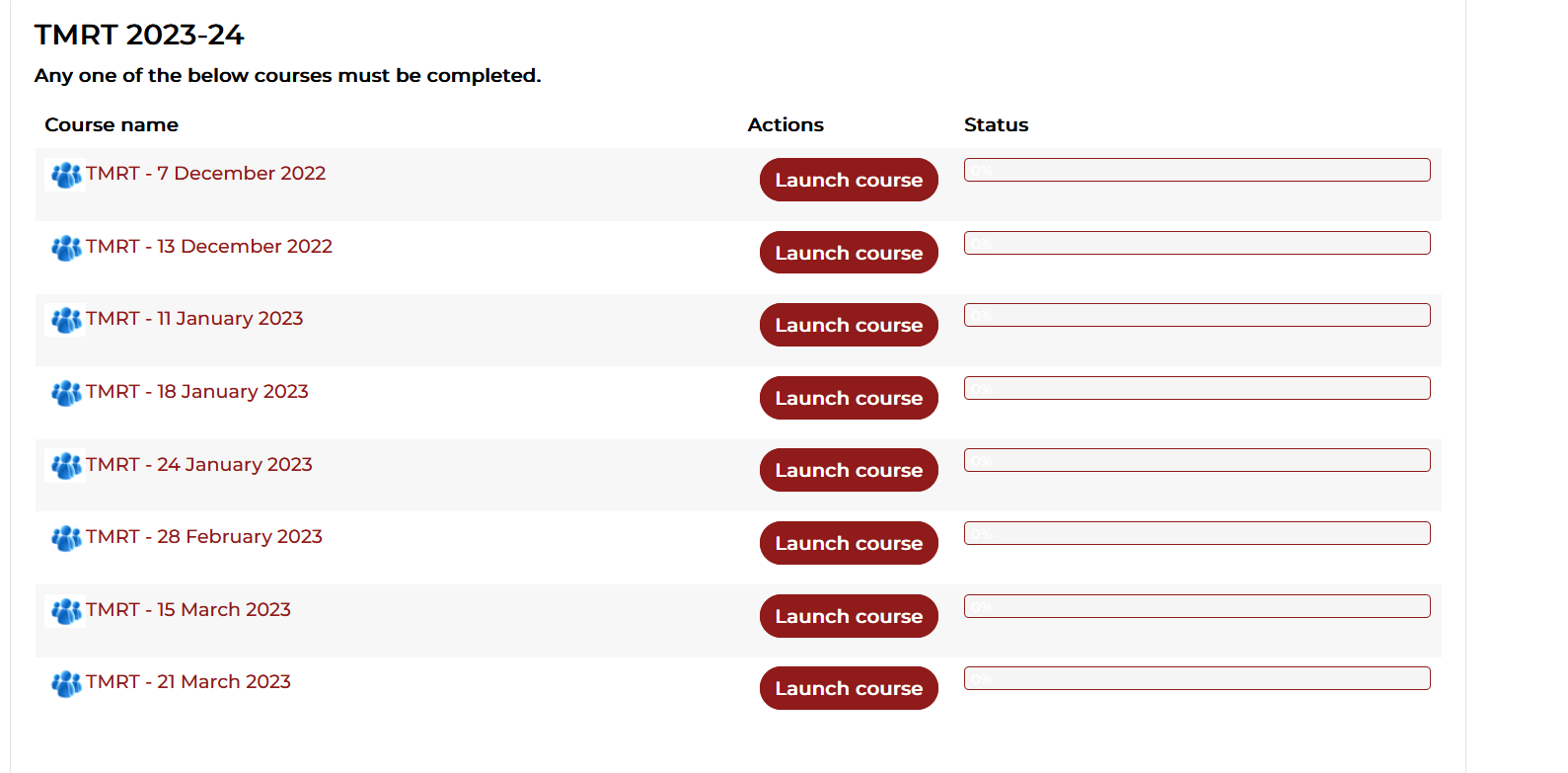Hi all
Our training portfolio often presents users with a range of possible seminar courses they could book on. We could offer e.g. a 1 or 2 day course several times a year, any one of which would enable the trainee to meet their training requirement.
This seems tailor made for totara program functionality (link courses to a program, assign users to program) etc. The problem is the way that the courses show up for the user - see screenshot.
While this works fine when the user sees the list initially, we are struggling to differentiate the chosen course (which they have booked on to ) from the other courses in the list . Helps steer the user back to their booked course and stops them forgetting they have book and attempting to book another.
Where should be look to solve this? is there something about program config which we are missing or do we make changes to the individual course completion settings? We have tried 'mark in progress on first view' but it doesn't suit the context. We would need to have the course marked as in progress only after a user has actually booked on the seminar on that course page. Grateful for any ideas - thanks
Paul