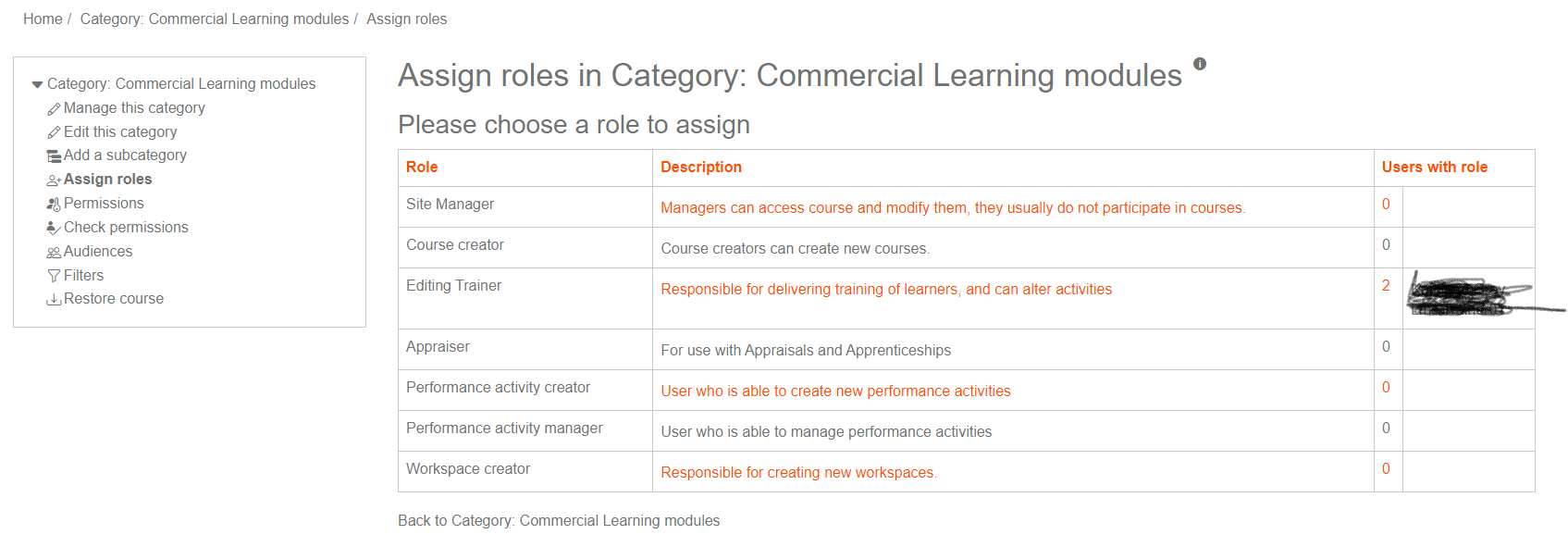Hello I have a question regarding a capability that I can't find, can't anyone give me a hint? thanks!
It would actually make sense for several of internal users to have a role where they can see courses which do not have an audience allocated to them but they do not have full admin rights (or even any admin rights). This is for course authors and QA editors so courses can be checked before an audience is then applied.