Hi! In our old LMS, the SCORM files sent from the elucidat authoring tool would "auto-update" in any published courses when any changes to the SCORM package was made. I do see that there is a setting for SCORM auto-updates at the course level. However, when my content creator applied the setting of "auto-update frequency = every time it's used" she got this error: "Auto-update frequency can only be set when the package file is hosted externally."
The content creator downloads the SCORM package from elucidat authoring tool and uploads to Totara. Do we need to be doing something differently for the auto-update to work?
Totara Learn Open Discussions
SCORM auto update
Hi Barbara
Have you set the SCORM as file from a repository
- Navigate to the course page where you need to add the SCORM activity.
- Click Turn editing on in the top-right corner.
- Click Add an activity or resource where you want to add the activity.
- Select SCORM package, then click Add.
- Enter a name and a description.
- Click the Add button to open the file picker menu in order to choose a file a repository.
- Select the repository containing your SCORM zip files.
- Select the SCORM file to add and select Create an alias/shortcut to the file.
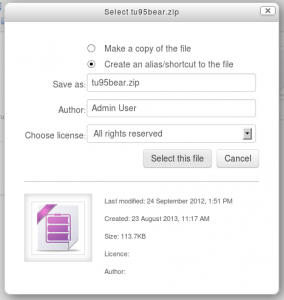
- Set the Auto-update frequency setting to Every day (to check overnight if a package update is required) or Every time it’s used (to check if a new package when a user enters the SCORM).
- Click Save and display
- Open the SCORM activity and test that it works.