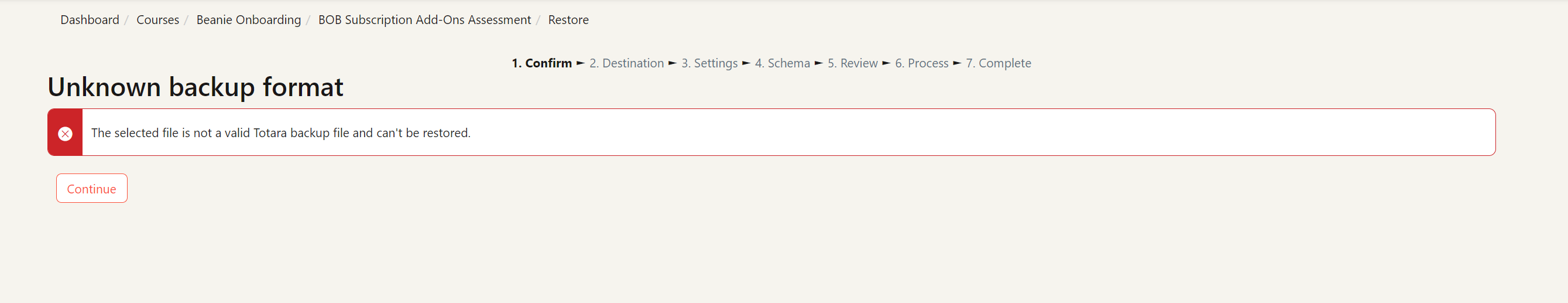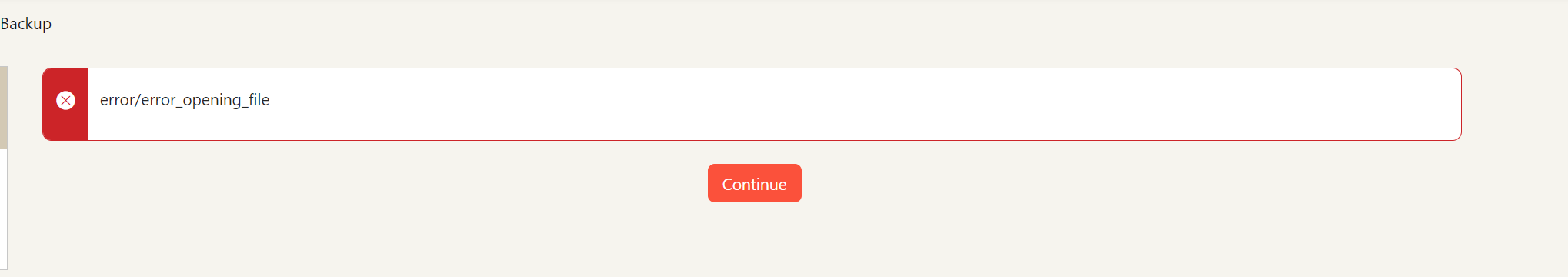After backing up multiple courses without issue I am suddenly getting this error (error error_opening_file) when I attempt to backup. Also when I try to restore courses that had successfully backed up it is now saying (The selected file is not a valid Totara backup file and can't be restored.). Any ideas?