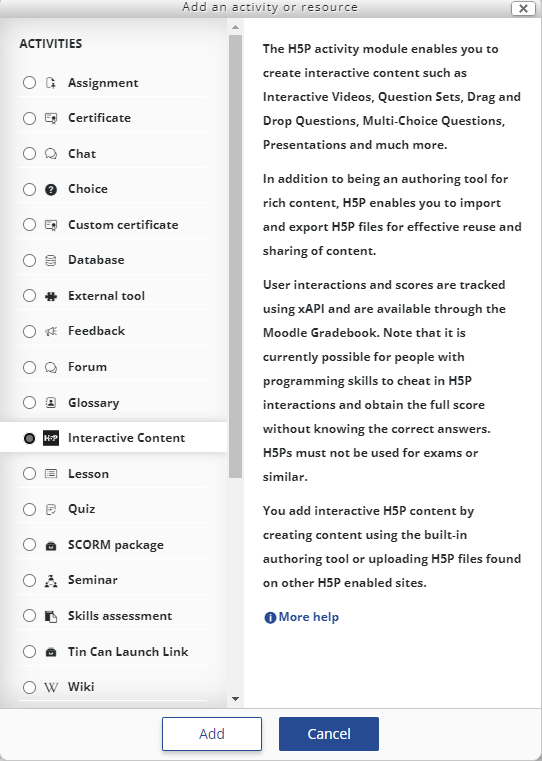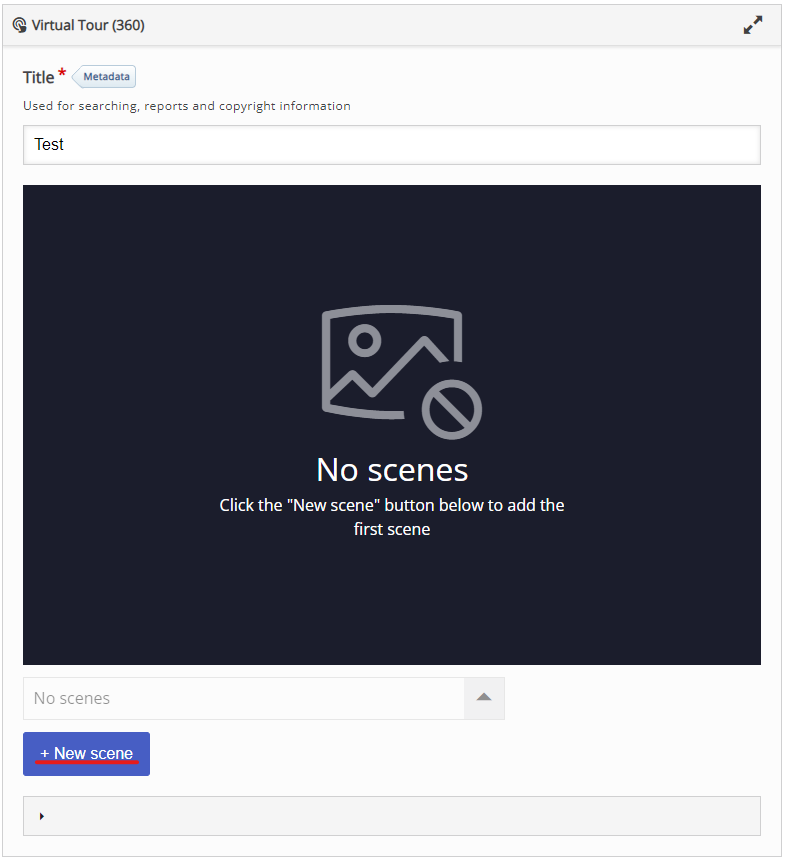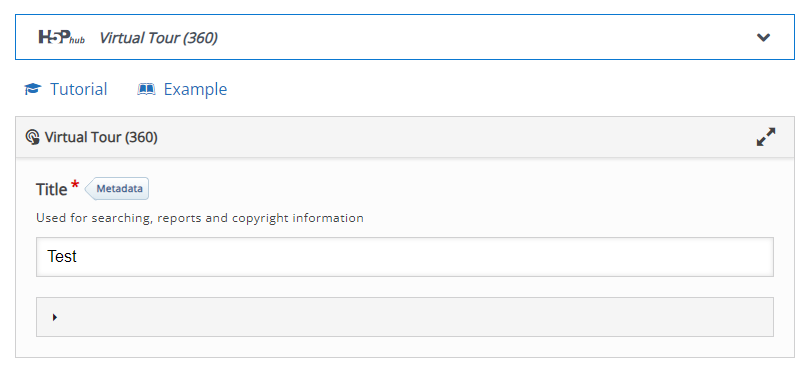Hi all,
The issue I am having is that after the Virtual Tour (360) content type is selected from within the H5P Interactive Content activity, whenever I click "New Scene" the entire area is blank/disappears and appears to glitch/bug out and you cannot proceed. I have attached screenshots of each step and what this looks like.
For context, we are using the Totara V17 LMS with all H5P libraries updated to their latest versions. Multiple browsers have been tested as well but produce the same results. All other H5P activities appear to work without any issues such as this one.
The steps taken to reproduce this error:
Add Interactive Content activity
Select Virtual Tour (360) from 'Select content type'
Click the "New Scene" button
Error occurs
As there is no error message it is difficult to find out what might be the issue and where it is occurring.
I am hoping someone is able to assist or narrow down the issue for me.