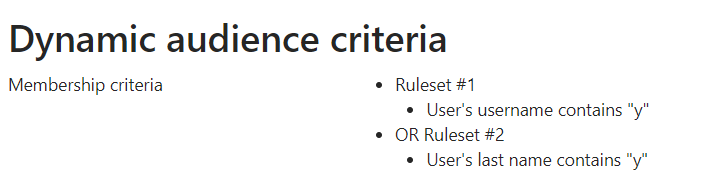Hi,
I am trying to map Audience for my Trust. However, we come across the below issues and are not sure how to resolve:
Notes:
We are trying to map the certification against specific audience rules. The audience rules we will set will by dynamic, as we need to drive the data by position tiles, division and departments for EPR training as the training staff require will be role/area specific.
Staff in the Trust will fall into different audience based position tiles, division and departments. On occasion these rule will overlap (which we assume is an OR rule)
Issues notice:
When we apply more than 2 rules the system drives the audience in rule to 0
When we validate the data against our HR report, there numbers with in the audience number do not match. They data/rules has only worked once when we had 1 rule applied and validated against of HR report.
We have tried different combination of OR/AND in the rules but we are having no luck.
Hoping someone is able to provide support on this. Thank you