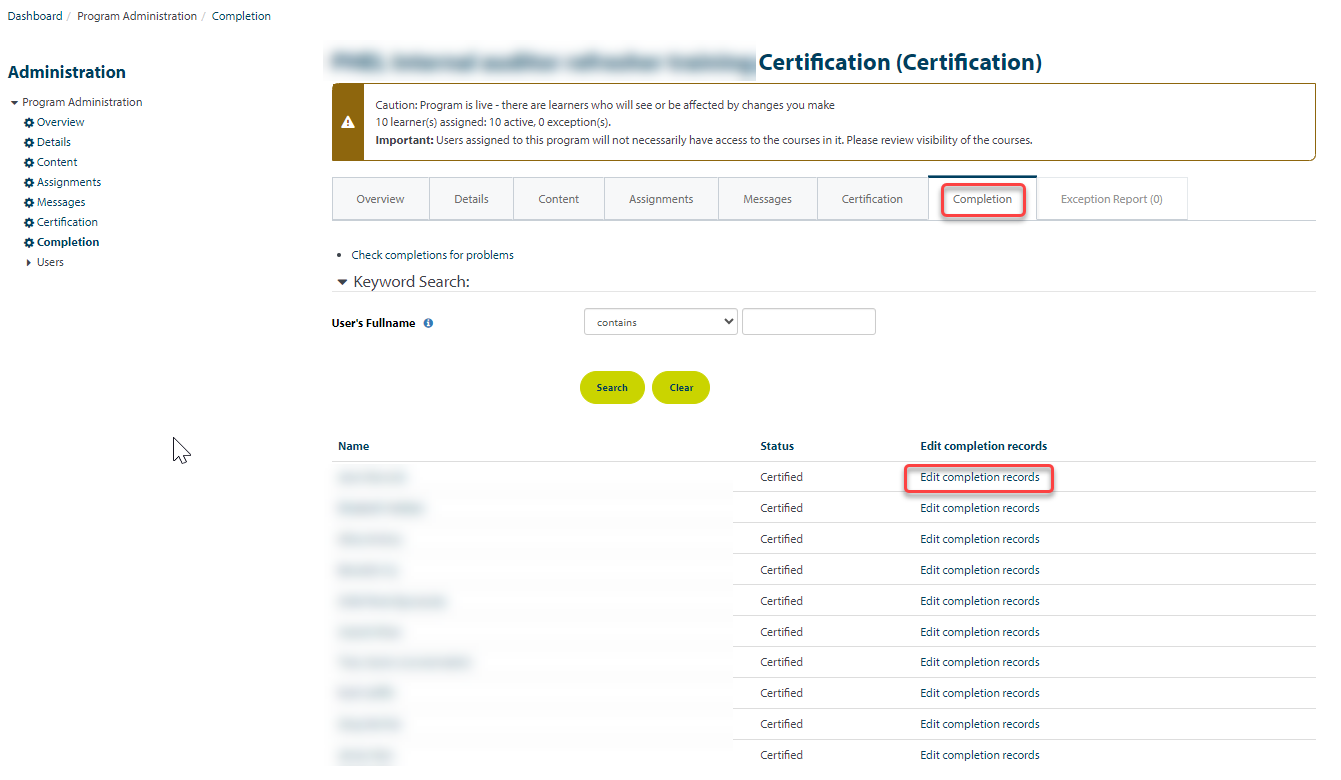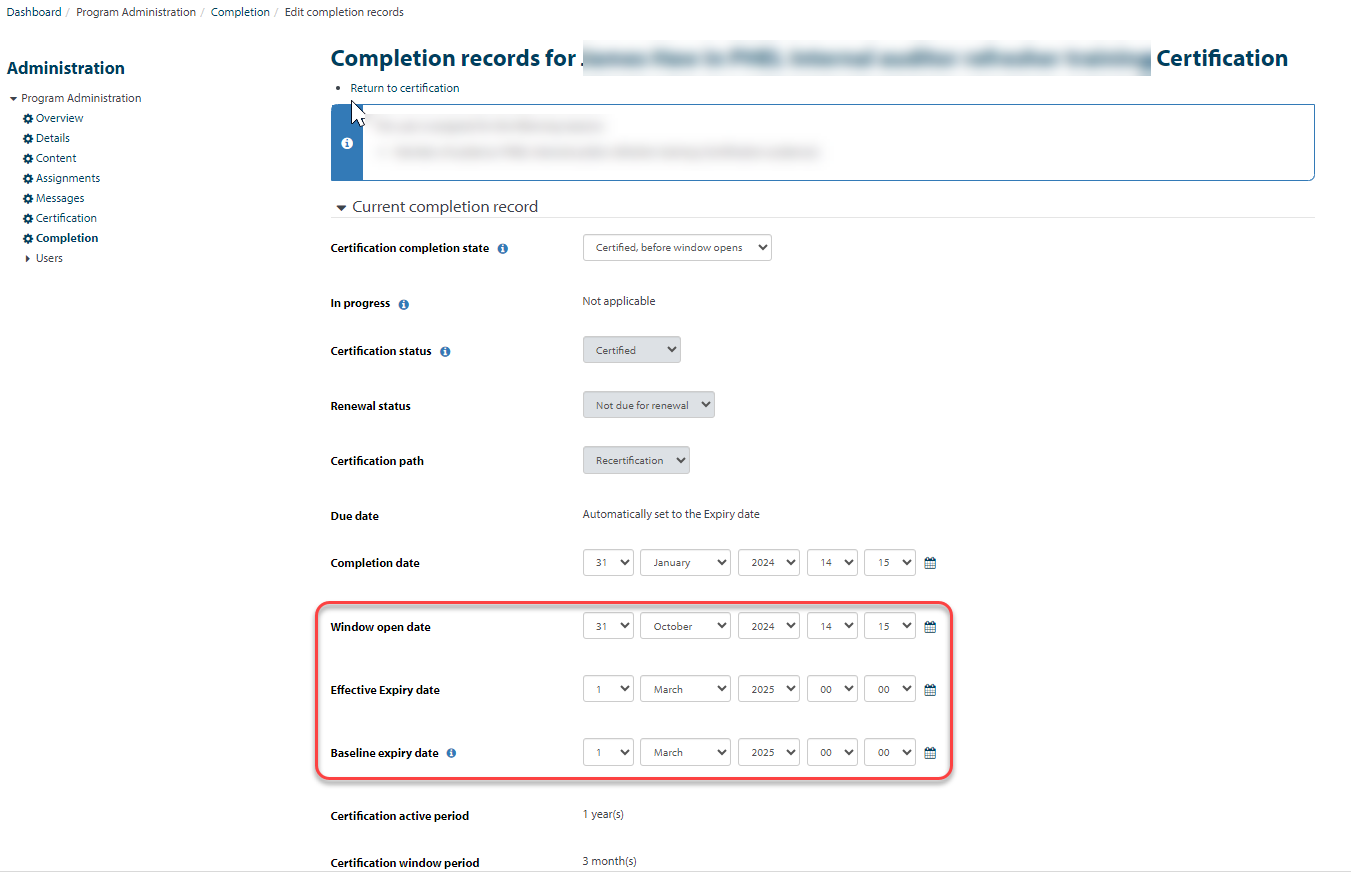Hi
I have a slightly unusual case where a client has 1 year certifications, but due to the nature of the business it is very common for learners to be certified for a year, let it lapse and then some period in the future need to certify again. The problem we've found is no matter what approach we use to reassign them, the due date always goes to the previous expiry date, making it immediately very overdue. If you upload a completion record with the old certification date and a new (future) due date, it changes the certification status to certified up till the due date.
In other words, it might look like this:
Certification expires: Jan 1 2022
User unassigned
User reassigned: June 10 2023, due date July 10 2023
I can see the logic in the way it is working, i.e. if the certification has expired, it's naturally overdue - but is there not a way to decouple the due date from the expiry date to support allowed gaps in a certification record?