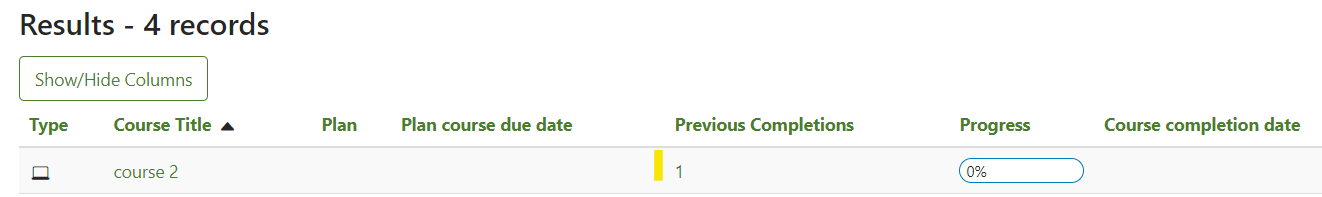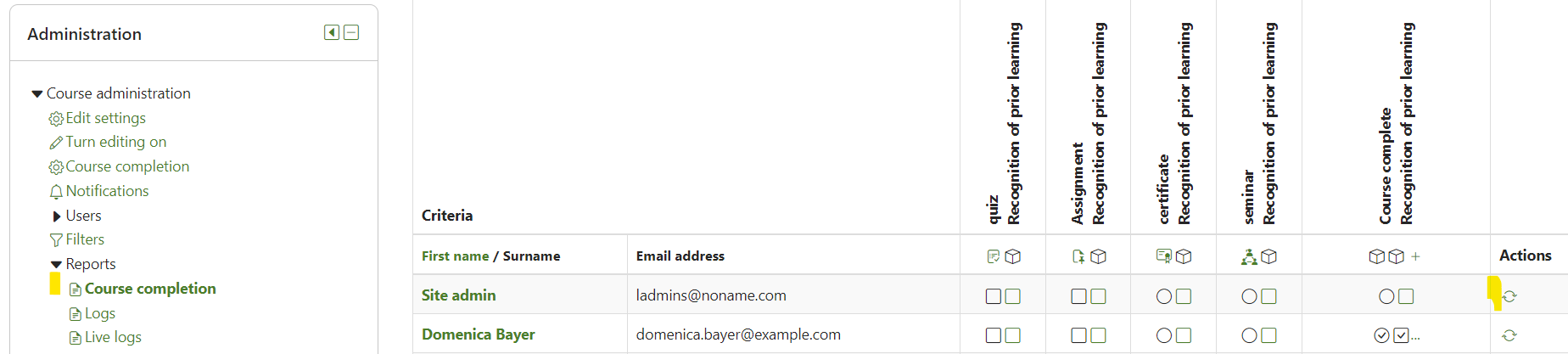Hello all,
We have been using topic format courses to create SSOWs that contain a PDF (file activity), a quiz activity, a label activity, and then a Trainer Signoff activity that uses the OJT plugin from Catalyst.
A problem has arisen where we need learners to be able to retake the SSOW course, however we cannot seem to find a way to reset the progress of the course back to zero, while retaining the original completion records so we can run reports on them.
Any help or advice would be greatly appreciated,
Thanks!