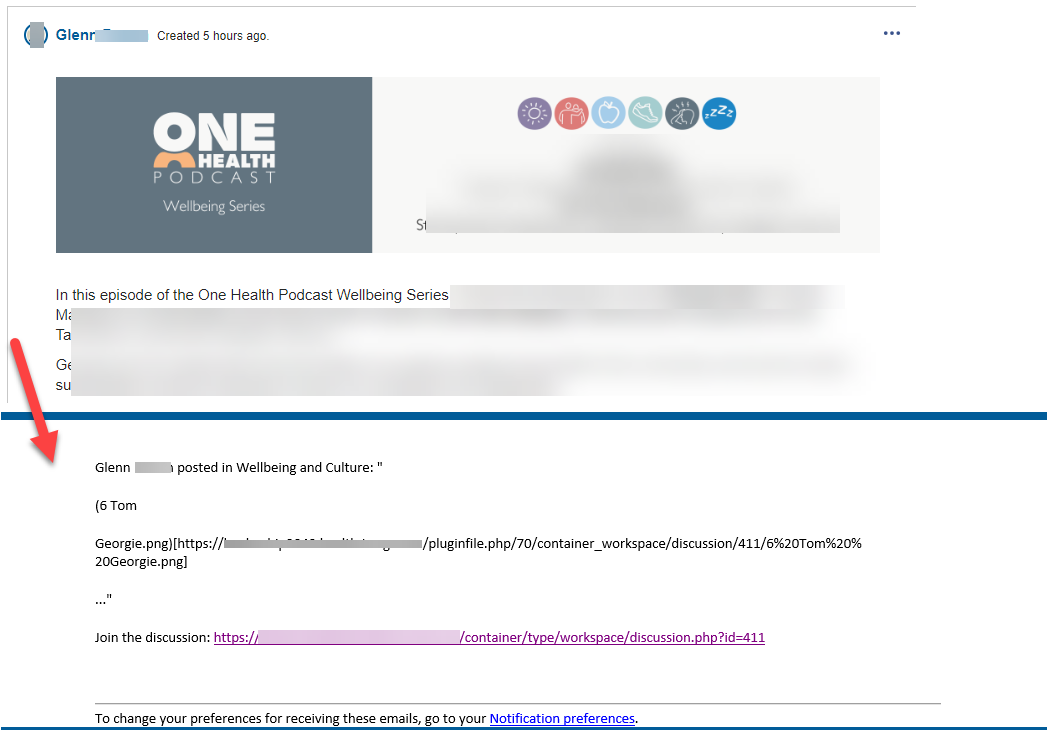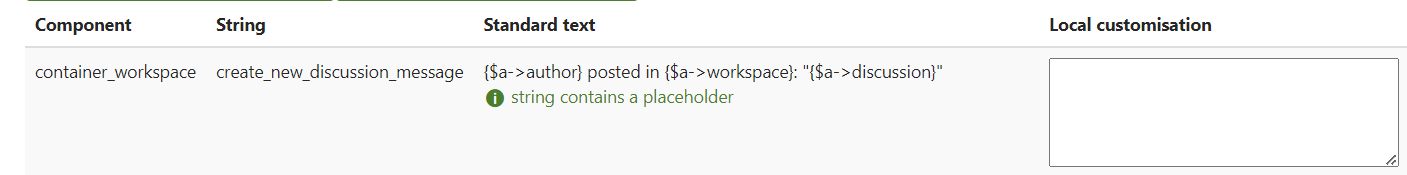How can you modify what is sent by email when someone posts to an engage workspace
Two examples
increase the number of lines of text extracted from the post to include in the email (to provide more context for the recipient to choose to read the full post online)
Ignore any image files such as a branding banner at the top of the post (which just displays as text file name and location taking up all the content sent) - we have some podcast posts nicely styled with a banner image at the top followed by the key intro text but the email notification just displays the image filename and location (irrelevant in this context) and not the critical intro text immediately after the banner image (see attached screen shot of post and email