Hi all
Is anyone pulling data from Totara using an API to use in BI reporting?
If you are, we would love to chat!
Thanks
Raechel
Hi all
Is anyone pulling data from Totara using an API to use in BI reporting?
If you are, we would love to chat!
Thanks
Raechel
Hi Raechel
This doesn't strictly answer your question, but there is a customer who sends a scheduled report to an MS Teams channel; each has a unique email address (i.e., Data From Community <73d77dc5.totara.com@au.teams.ms>) and then Power BI picks up the file automatically from there.
It's a clever way to get the file into the Microsoft architecture, where the file can be used for many things
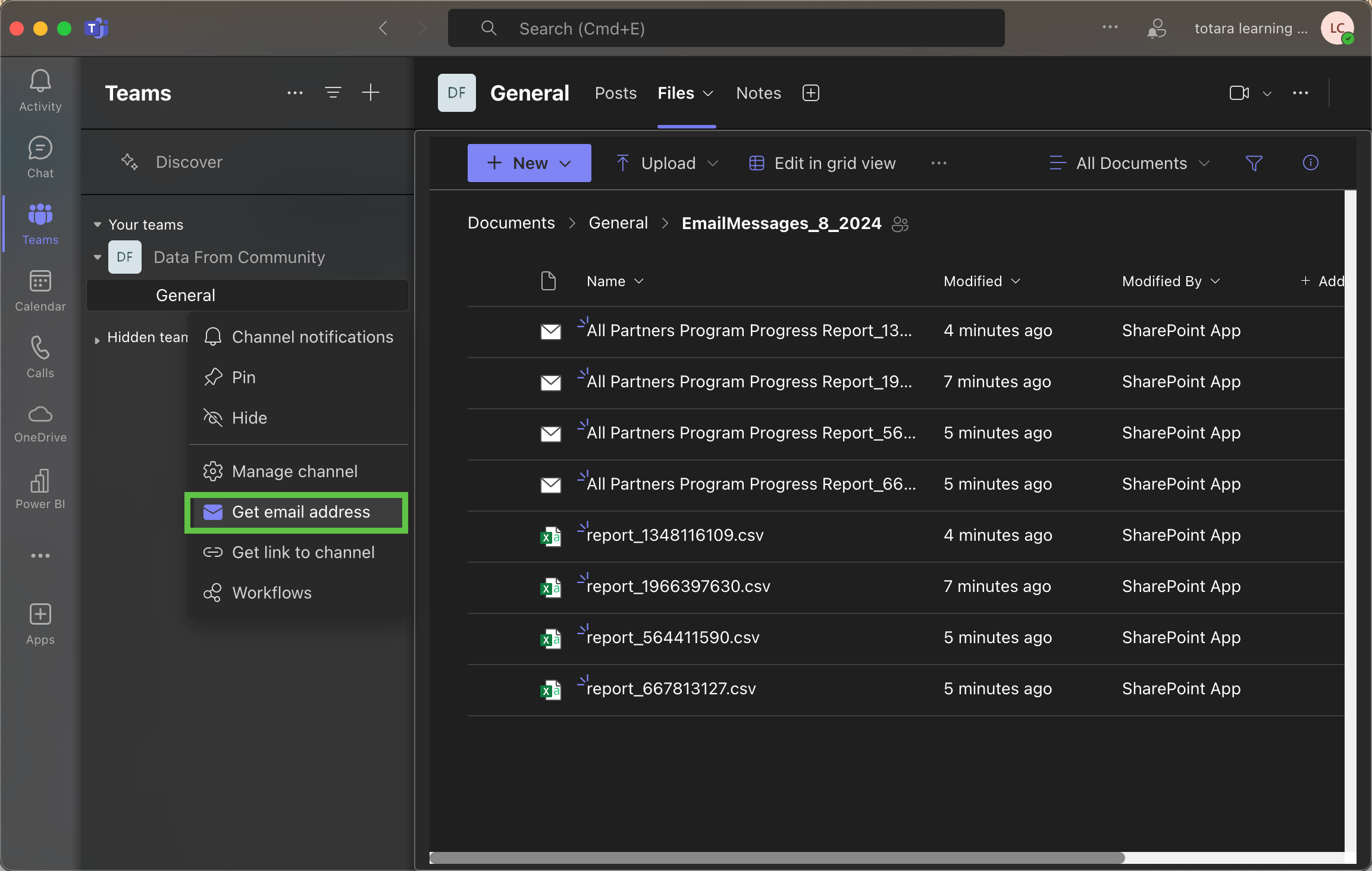
Hi Raechel,
I use a method similar to Lee's, but as we don't use MS Teams, I take a couple of different steps to make the data available to PowerBI.
Generate a scheduled report and send it to my email account.
Gmail filters and tags the email.
A Power Automate Flow recognises the tag, removes the report attachment, saves it in a OneDrive folder, and deletes the email.
PowerBI's 'scheduled refresh' picks up the new file and refreshes the report. (This step requires a data gateway to be running).
I hope that helps.