Hi community,
I'm having problems in opening html files in a course. I tried to upload a html file via a file resource item, but no matter how I have the Appearance-Display set to 'Embed', 'Open', or 'In pop-up', the html file always gets downloaded automatically, and all I can see is a blank box / pop-up window.
Has anyone experienced this kind of issue before?
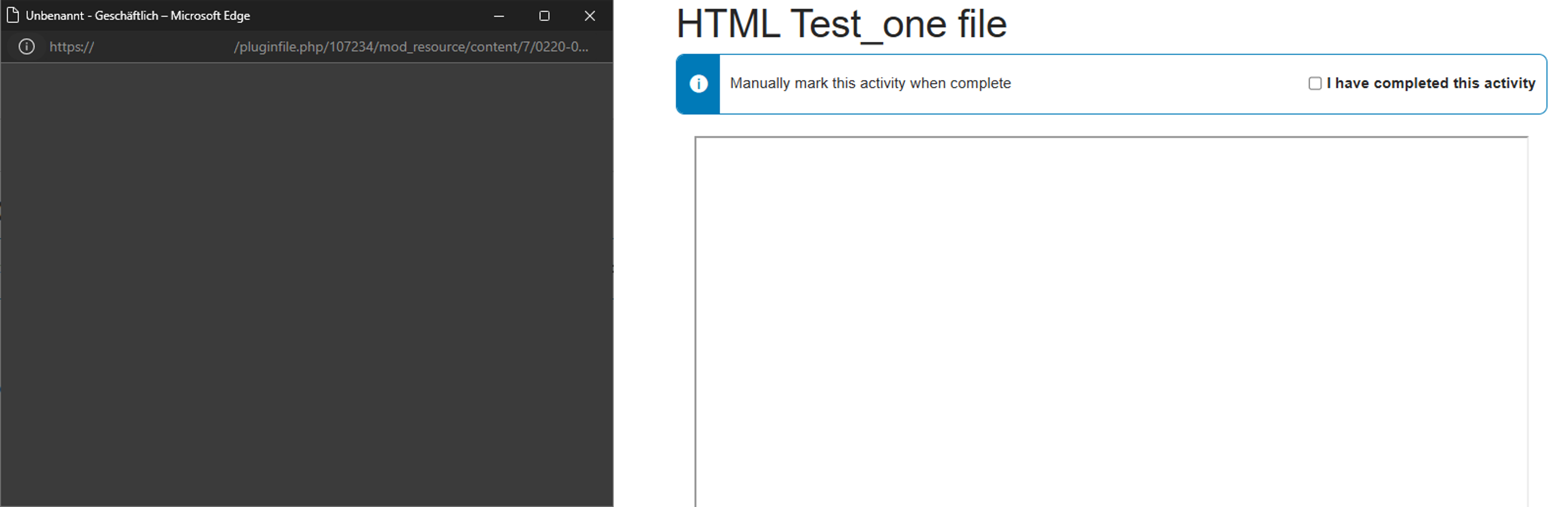
Best regards,
Filip