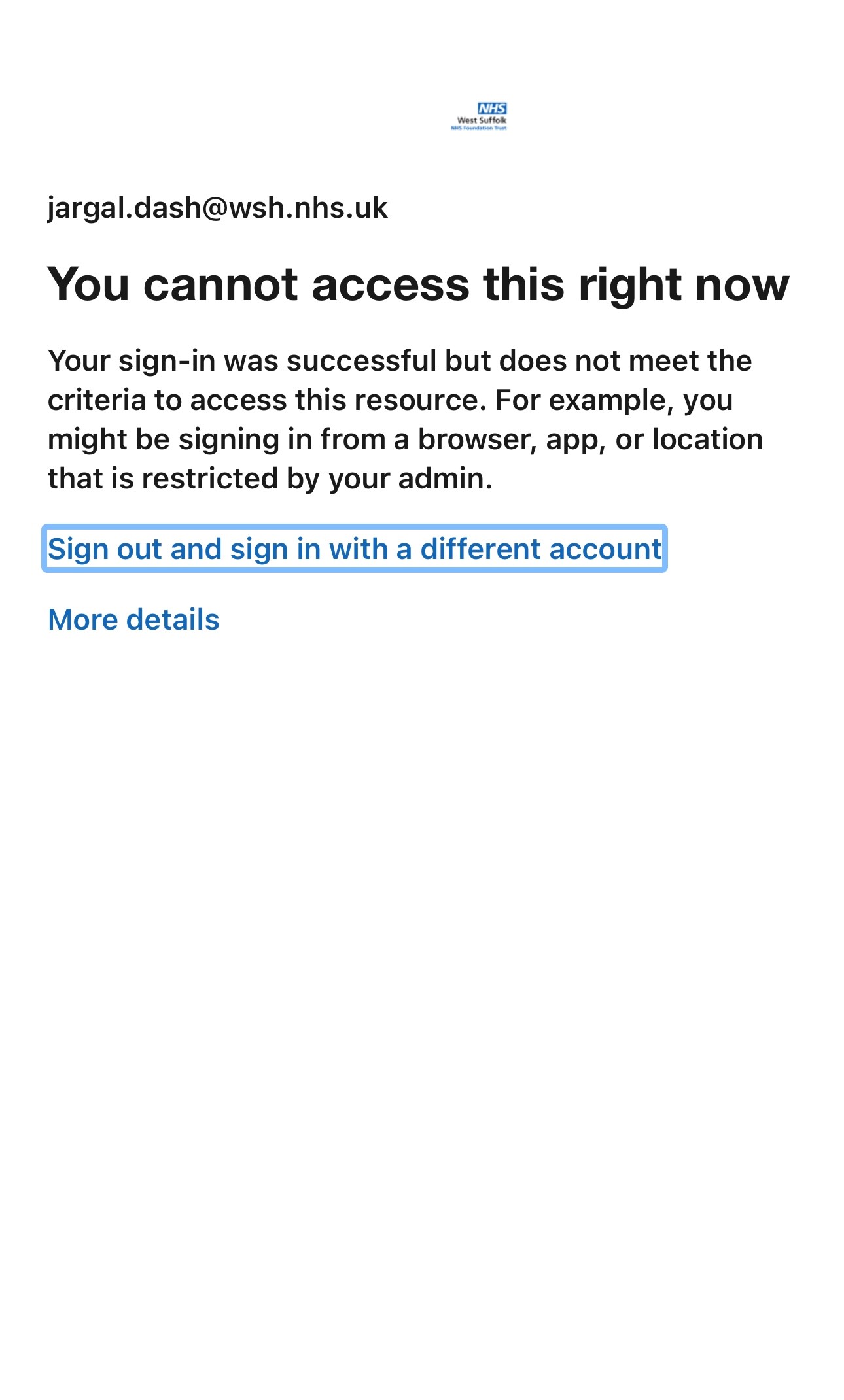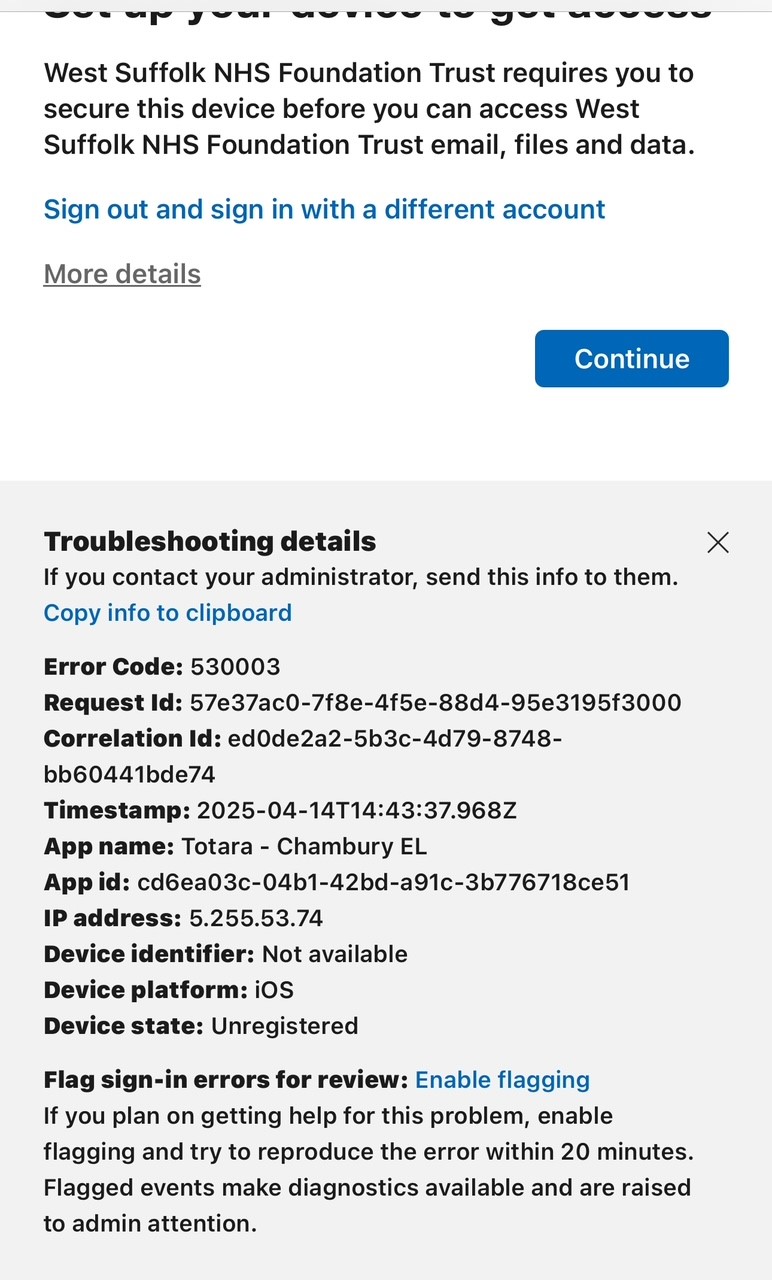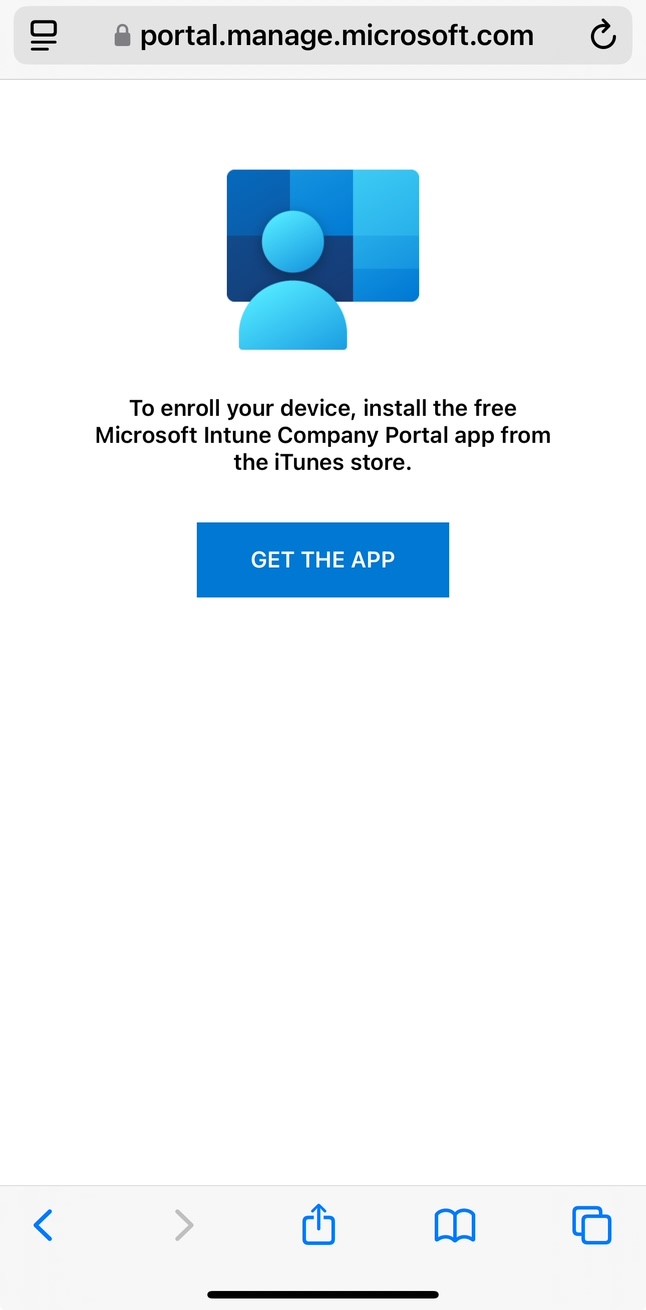Morning all,
I am seeking advice here.
Firstly, thank you for your time and support, I really appreciate your advice.
We have tested the Totara mobile app for users, and most users use Single Sign-On (SSO), while a smaller group of people will use manual login, such as students, locums, etc.
However, when using SSO, the Totara mobile app says, "Your sign-in was successful but does not meet the criteria to access the resource." I have attached the screenshot to this post.
Secondly, I logged in as a manual user, and unfortunately, I can't see the dashboard at all.
I raised a ticket with our supplier, and they replied "SSO login issues on the Totara Mobile App is due to the app not fully supporting SAML2 authentication. Unfortunately, this means that SSO users will not be able to log in via the app. The best way to access Totara with SSO is through a web browser on mobile device instead.
Regarding the dashboard access issue, some blocks and customisations may not be fully supported in the mobile app"
Is anyone else having a similar issue? If so, please advise me on this matter
Kind regards
Jargal